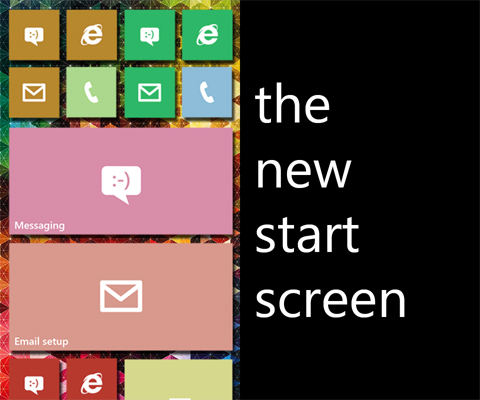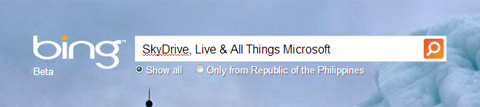A lot of people are looking for something portable yet powerful – in that case, maybe a tablet running full-on Windows 8. With an Intel Atom CPU, a 10-inch display and more, maybe the Dell Latitude 10 is the one you are looking for.
Design and Construction
When you first pick up the tablet, you’ll find that it has some heft. It feels solid as there is a matte rubbery feel across the back and to the sides. The tablet feels like it is rugged, but it actually isn’t.

On top you’ll find the SD card slot, the microphone, the rotation lock, an LED light and the power button. On the right is the 3.5mm audio port, the USB port and the mini HDMI port, while on the left is the volume rocker. Down below are two charging ports – proprietary and micro USB. Also there is another LED light for charging.
On the back, you’ll find lots of labels, the swappable battery & the camera w/ flash. Speakers are also found on both the left and the right sides.

To add, the buttons are hard to press as they all need a harder push to respond, and sometimes these little things get in the way.
As for the design, we have to say that it’s not ugly by all means, but it isn’t beautiful either. It also doesn’t attract much dirt, though fingerprints may be caught at times.
Display
The 10.1-inch display can be quite bright, and viewing angles are great since it’s an IPS panel. With that being said, it’s great for outdoor usage. The resolution is at 1366 X 768, and it delivers fair text; only if you look closely, you’ll find the pixilation.

Navigation is easy and it’s fairly responsive to the touch. Overall, we had no problems with the screen as it does everything well.
OS, Apps and UI
Windows 8 Pro runs the show here, and there isn’t much a difference with the usual. All Dell did was to add a Getting Started app to help new users get around the system.

We like how everything is clean and smooth – no signs of bloatware whatsoever. While some other manufacturers add tons of stuff, Dell barely did anything, and for a reason – we like it.
Multimedia & Camera
On the back are the two speakers that work great. It could be weak in volume at times though, but we solved that with VLC’s settings of 200% volume. Why did we use VLC? Well, the media player had problems with several video codecs, so we did that. With codecs aside, we didn’t experience any problems with video playback.

The 8 megapixel shooter on the back captures grainy photos, in whatever lighting it may be in, with or without flash. It’s soft, and the colors are a little inaccurate; the 2MP front-facing camera behaves similarly. However, if you just need a camera and that’s that, we think this package will suffice.
Performance & Battery Life
An Intel Atom CPU is nothing compared to its Core siblings, but with that aside, the Latitude 10 works naturally without lag. With 2GB RAM, things are a breeze. You will get to see it sweat though when you bring in heavy legacy apps, but we guess you’re not buying this for hardcore processing anyway.

Before anything else, try to hold on to your seats because this is the killer part – the Dell Latitude 10 has amazing battery life! It ran for more than 8 hours on our video loop with 50% brightness & audio, and WiFi sync was also on at that time. Dell is offering an optional extended battery too to double that, and all-in-all, this is what made the Latitude 10 something worth remembering.
Conclusion
With all of that said, we want you to take a hard look on the Dell Latitude 10 if you’re looking for something portable and powerful. All the other elements that looked bad on our review are just minor things and is just a look on what are the cons. Great to say, there aren’t many. You won’t need a great camera on a tablet anyways, and the hard-to press buttons aren’t really much of a problem once you’re used to it.

The Windows 8 model retails for Php29,999 while the one with Windows 8 Pro is at Php32,999.
Dell Latitude 10 specs:
10.1-inch 1366 X 768 IPS display
1.8GHz Intel Atom Dual Core Z2760 CPU
Intel Graphics Media Accelerator (533MHz)
2GB RAM
64GB internal memory
SD card, USB 2.0 support
8MP rear-facing camera with LED flash
2MP front-facing camera
WiFi
Windows 8 Pro
2-cell 30Whr Li-ion battery, removable
649g (weight)
274mm x 176.6mm x 10.5mm (dimensions)
What we liked about it:
- Amazing battery life
- Solid feel & construction
- Not much bloatware
- Snappy & fast
What we didn’t like about it:
- Bad cameras
- Buttons are hard to press
The post Dell Latitude 10 Review appeared first on YugaTech | Philippines, Tech News & Reviews.