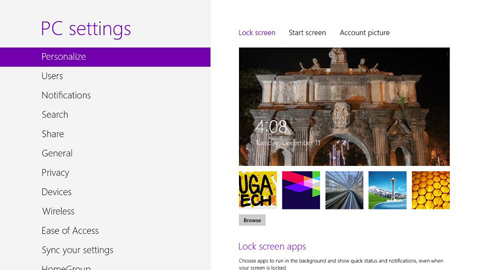Microsoft’s new OS has been out for quite a while and ever since, people had been giving out mixed reactions. Today, we’ve decided to give you not a list of new features but instead, our experiences with Windows 8.
Touching vs. Clicking
First thing you’ll notice is the new Start screen. Love it or hate it, it’s there and it won’t go away. Some might argue that the Desktop is still accessible, but honestly, you’re going to end up using the Start screen more as the Desktop lost several functions.
With the taskbar barely available within the UI, you’ll immediately start thinking about how to work certain things – like shutting down, accessing applications, seeing options and multitasking.
The Charm Bar is found on the right side, while options usually come out on the top and bottom, while multitasking emerges in different ways.
It’s true that Windows 8 is designed for the touch, but to be honest, if we didn’t view any tutorials on how to use the new OS, we would be so lost in the touch interface. That’s where the traditional cursor and keyboard comes in.
We had an easier time learning Windows 8 with the help of a trackpad/mouse. Just by dragging the mouse to the four corners of the screen, we were able to find clues on how to work the system.
Sometimes, you wouldn’t even figure out that certain elements had certain options; you’d just find out through a right-click.

Windows 8 is full of gestures. You’re going to need as much as 2 days to master almost all the touch gestures. Some of these gestures work well with its cursor counterpart, but some just turns out to be inconvenient.
For example, once you are within the new UI, you’re going to have to drag the whole application from the top to bottom just to close it.
All these touch gestures have their counterparts, some might even have keyboard shortcuts – but surely it would take time for you to learn it all.
Fashion vs. Functionality
The operating system’s new UI looks beautiful, there’s no denying that. It’s elegant. It’s clean. It’s definitely a challenger to the Mac’s design.
However, that comes at a price. There are tons of wasted space to give way for Microsoft’s fashion statement.
The new tiles take too much space, especially if you’re using the keyboard and mouse. You’d be hovering through large buttons all the time. Ideal for touch, but not the other way around.
Also, there’s the multitasking feature. Windows wouldn’t be Windows without it. It looks clean but gone is the option to have more than two windows open.
The availability to switch apps easily is also quite a hassle. It’s there, but you need certain gestures to make it appear.
Microsoft’s Store isn’t well filled either. You’ll barely find apps that will take advantage of the new interface. It looks like some of you would be sticking to opening the desktop frequently.
Verdict
That’s it. There is so much to cover, but I’d wanted to give only a quick glimpse as I have never really went deep into Windows 8 before.
Windows 8 isn’t crappy. It isn’t that great either. It’s something like an hybrid; two strong ideas that can hardly work together.
I had this experience with the Samsung Series 5 Ultra, so I had the chance to witness the touchscreen and the trackpad’s role in Windows 8.
Microsoft did a good job with pushing manufacturers to produce hybrid computers; the problem is that they can’t push it to the consumers at lower prices.
We would not appreciate Windows 8 without the touchscreen, and we wouldn’t learn it as easily without the trackpad/mouse and the keyboard.
Truly, we have mixed emotions about Windows 8. Maybe it needs more time to mature. Have you tried Windows 8? What do you think? Hit or miss?
****** A word from the fine folks of Sun Cellular ******
Sun Cellular launches BlackBerry Prepaid!
Get the Sun BlackBerry All Day 50 for all-day unlimited mobile internet, unlimited social networking, unlimited instant messaging, unlimited BlackBerry browsing and unlimited BBM for only Php50.
Follow @suncelltweets for more info.
The post 48 Hours with Windows 8 appeared first on YugaTech | Philippines, Tech News & Reviews.