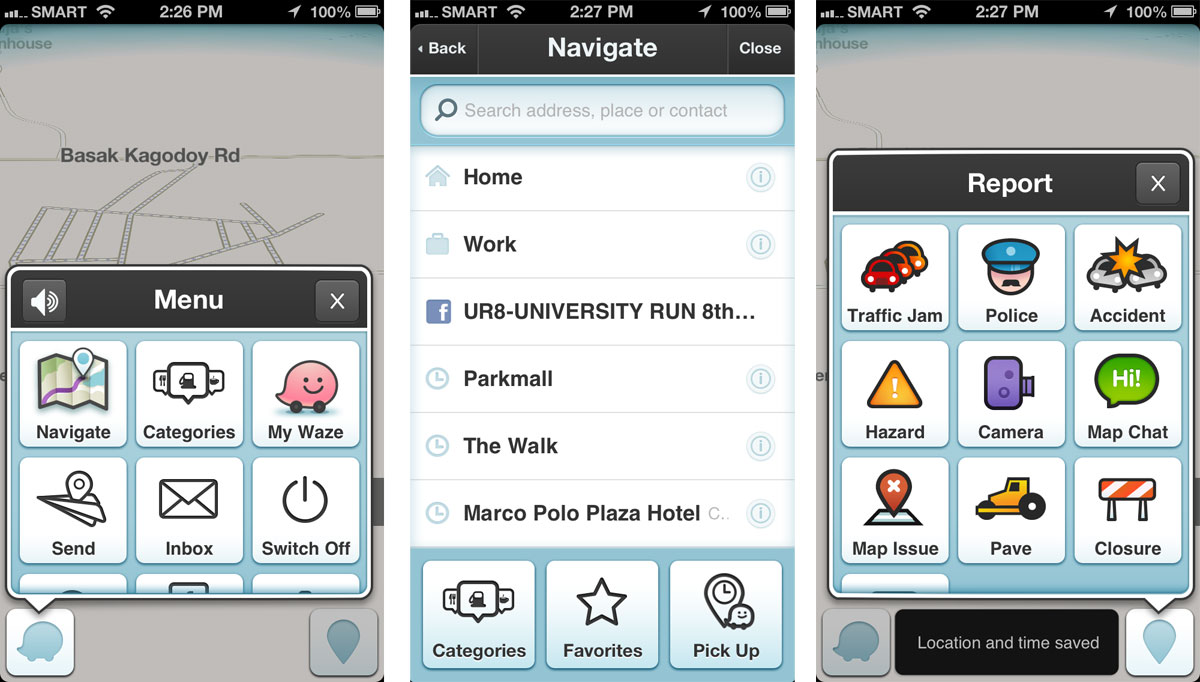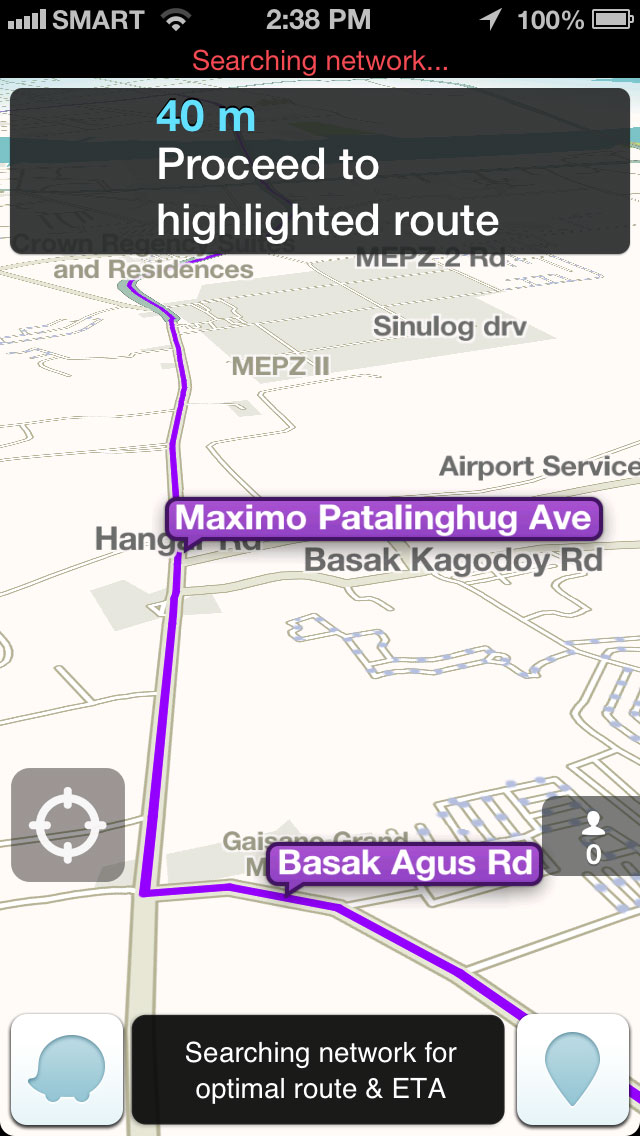ABS-CBN has reported that yesterday might be the beginning of the so-called ‘Traffic Armageddon’ in Manila due to the construction of the Skyway 3 project and the NAIAEx phase 2 project. It was foreseen that traffic volume in EDSA would increase by more than half, so it’s inevitable that we’ll get stuck in traffic. Here are 7 free must-have apps that you should have to prepare for this fiasco!
1. Tour Events – Available in iOS

Source: appcrawlr.com
For those who like sleeping while commuting (and occasionally oversleeping and going past your stop), this is the perfect app. After setting your destination, it uses your GPS to know where you are and wakes you up, most likely through your headphones, when your stop is approaching.
That’s not all, it can also send a text message to your contacts when you’re near your destination. For example it can send a message to your partner saying, “Honey I’m almost home. Make me a sandwich.” Pretty neat, eh?
2. Winobi – Available in iOS and Android

Source: androidpit.com
Winobi is a game for people who want to pass the time and tease their brain while suck in traffic. The app has a bunch of puzzle games to test your math, association, and perception skills.
You can also invite your friends and family to join in the fun if you’re connected online to challenge them and beat their high scores. Basically, it makes use of the time you spend in traffic and sharpens your brain at the same time!
3. Vector – Available in iOS and Android

Source: celldekho.com
Don’t want to think a lot and just play purely for fun? Do you like parkour? Then Vector is the game for you! It is a side-scrolling, arcade-style game with a free-runner as your main character. Run, vault, slide, and climb like a ninja and avoid obstacles so that Big Brother doesn’t catch up to you.
Vector is a really simple game, navigated by just swiping the screen of your smartphone. It’s easy and interesting enough to accompany you during your whole duration in EDSA!
4. Waze – Available in iOS, Android, Windows, and BlackBerry

A screenshot from my phone.
I’m sure most of you have heard of Waze. It is a navigation app that informs you of traffic and other road conditions in real time. I have been personally using Waze for quite a while now and I could say that it has helped me more than once to find a shorter route, avoid traffic, and watch out for cops!
Hopefully, it proves as useful for you as it did for me during this Traffic Armageddon.
5. Grab Taxi – Available in iOS, Android, and Windows

Source: grabtaxi.com
Grab Taxi is another app that’s been gaining popularity here in the Philippines. It does what its name suggests — the app notifies the taxi (that also uses this app) nearest you and it will show your location so the taxi can fetch you.
Partner this with Waze, and there’s a high chance that you’ll be in a faster route, while enjoying the comforts of a taxi. Of course, you’ll need to shell out more dough if you opt to take a cab home rather than a van or jeepney.
6. Yank – iOS

Source: itunes.apple.com
This has been a new discovery of mine and I think a lot of people could really make use of this app. What Yank does is basically to alert people (friends, family, and even emergency personnel) for an emergency. Simply yank the headphones out of your mobile device and a text or email will be sent to them together with your GPS location, informing them that you might be in danger.
A lot of crime has happened in the past involving public transportations on the road, and this app could definitely come in handy when you’re in traffic and something goes wrong. In addition, Yank could also be used when you’re jogging, hiking, biking, and a lot more to ensure your safety.
7. Twitter – Available in iOS, Android, Windows, and BlackBerry

Source: gmanetwork.com
Yes, I’ve included Twitter in this list. Who doesn’t want to tweet their frustrations when they’ve been in the same area for over 30 minutes already? Venting out could help you release tension and a bit of stress.
Also, during this time, you can stalk your favorite celebrities. Who knows, they might be in the same traffic as you are, like Andi Manzano here!
8. Mirror – Available in iOS and Android

Source: gadgetwise.blogs.nytimes.com
This is just a bonus app for the ladies out there. If you girls are bored out of your wits in traffic, there are probably few things that come to mind, and one of those is to take a traffic #selfie! The Mirror app makes sure that you’re ready to snap those photos away and upload them to either Facebook, Twitter, Instagram, or all of them at the same time!
Got more apps you want to share to other readers? The comment box is ready!

The post 7 must-have apps for Manila’s Traffic Armageddon appeared first on YugaTech | Philippines, Tech News & Reviews.