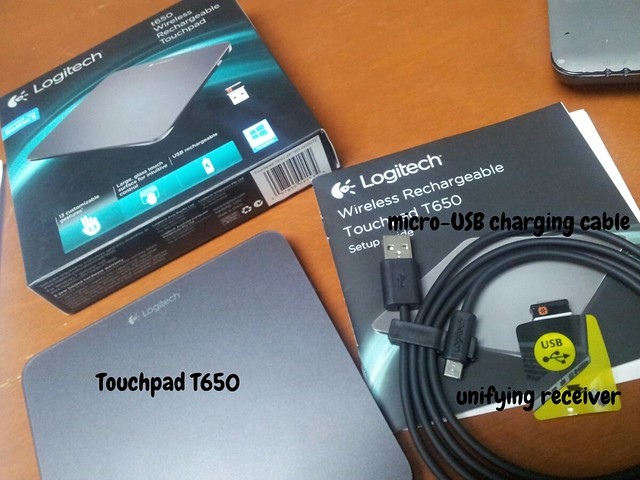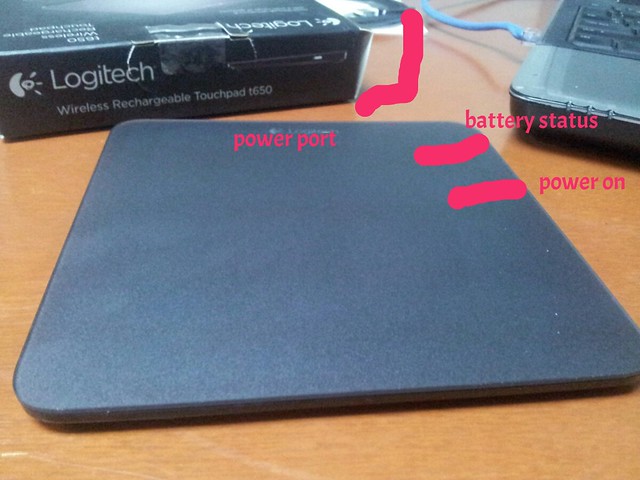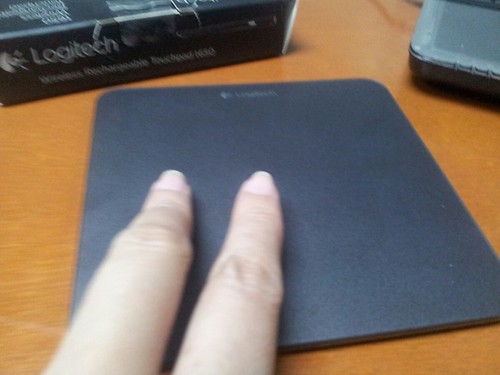The high-quality Venu XD 1070 projector is a popular choice for home theaters and business presentations. But the versatile projector’s ability to project pictures at high resolution on large surfaces means you can use it in many other creative ways, too. Since the XD 1070 is lightweight, you can bring it nearly anywhere. Take a look at some of the fun and interesting ways owners have used the XD 1070.
Holiday Illusions
Many families use their Venu XD 1070 projector during the holidays. However, instead of just showing festive movies, some families have projected images on windows, walls or large tapestries. One owner used his projector to play a video of scary scenes during Halloween on his window. Trick-or-treaters walked up to a playfully scary treat as they saw images of creepy shadows appearing inside the house.
Others have used their projectors during the festive winter holidays. During Christmas, some have projected decorations or a Christmas tree on a wall. This is especially useful in homes with limited space.
Special days like Mother’s Day and Father’s Day can be enhanced with special slideshows of the beloved parent via projector. Memorial Day celebrations may be accented with large video projections of American flags or family members in the armed services.
Backyard Movie Nights
Drive-in movies used to be great adventures in past generations. With the Venu XD 1070 projector you can enjoy such moments again from the comfort of your home. Simply hook up your projector and project onto a large backyard screen. Many families have even invited neighbors over for a movie night block party. Another idea is to use the event as a fundraiser for a youth sports team or other charity. There is nothing quite like an enjoyable movie under the stars.
Super Computer Monitor
Sometimes you get tired of working on your home or office computer. Why not project your PC or Mac onto the screen or wall for a super-sized monitor? Whether you are taking care of business or just having fun, the Venu XD 1070 projector can turn your computing into an adventure. Imagine watching funny YouTube videos, podcasts or other media on a 100-inch-plus. What’s more, examining a work project on a large screen can get the creative juice flowing.
These are just a few of the many creative ways you can use your Venu XD 1070 projector. Venu projectors allow you to set the size of the image and connect to HDMI sources. The projector also affords you more mobility than TVs. With these options at your fingertips, it will be easy for you to come up with your own inventive way to utilize your XD 1070.