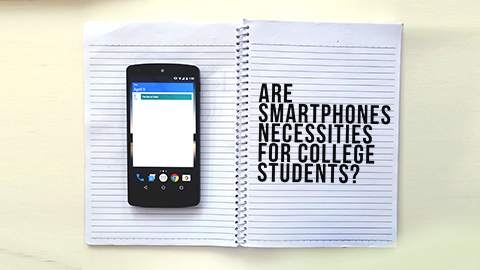I think it’s safe to say smartphones aren’t a need before college, most definitely because phones aren’t even allowed in most schools. I got through the academic side of high school without much use for my phone, which was usually just tucked away since I was scared of the teachers confiscating it.
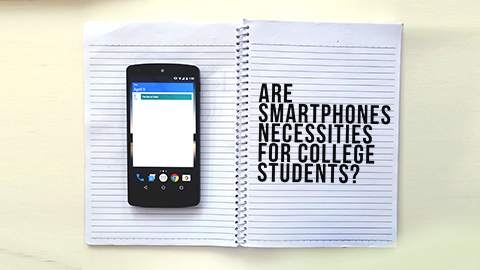
But how about college? Well, I don’t remember my first day of college as much, but I remember that I was rocking a Sony Xperia Play that time, which I later gave up eventually and got an HTC ChaCha, then a Nexus 4, and finally, my current Nexus 5 – because, yes, I’m still in college. But did I end up using it more than I did back in high school? The short answer is, absolutely.
College is different from high school in a lot of ways (but it does vary from university to university). For one, I have never seen a smartphone confiscated by the professor. The worst that I saw was a threat to confiscate, and that only happened less than 5 times in my 3 years. Students even bring out tablets in the middle of the class, since it is assumed a PDF is loaded up, and your smartphones can lie on your table as long as it distracts no one.

So how did my smartphone really help me in college?
Information Dissemination
Unavoidably, you will have to engage with your class through Facebook groups, or if not, at least through group chats. Your class officers or basically anyone responsible you know will post updates through there. Even last minute assignments.
And also, there are those times where you may or may have not already left your house and the suspension comes instantly. Twitter would be a nice tool to avoid wastes of time and transportation allowance.
Can you survive without it?
Yes, as long as you have a friend who will text or call you for urgent updates.
Notes, Books & Powerpoint Presentations
You’re going to use your phone cameras a lot of times in college, and that could be most likely due to your laziness to copy notes on the board, and because your professor won’t really wait for everyone to finish copying, so he or she’ll just allow everyone to take a picture.
Some professors also give out the soft copy of their presentations, so you can load that and other reference materials into your smartphone if you need to.
Can you survive without it?
Yes! Especially if you’re not the type to study off computer screens like me, who prefers reading off paper. Just copy lecture material from your friends, and print notes & presentation material if you need it.
Group Discussions & Teamwork
Nobody survives college alone. You will have to make friends and connect with people, and there will be times that you will be paired with people you don’t even want to work with. Ultimately, you will be faced with research and thesis eventually.
But you can’t just meet up all the time and do things face-to-face, can you? Not all your friends will be nearby in terms of location, especially if a lot of your blockmates will be “dorm-ing” in Manila while you go home to farther parts every time.
Can you survive without it?
Yes, but barely, since you will have to go to a computer very frequently, and that means the laptop or the comp shop if you’re in a dorm, and that means going out at night too if your schedules aren’t that convenient.
How about everyone else I know? Honestly, the most common trend that I saw when I got to college was, the non-tech savvy people were rocking BlackBerry phones – but two to three years later, I saw them upgrade to ZenFones, local Android phones or basically any smarter phone. When I asked them how smartphone helped, they did say the same things – organizing timetables & tasks, having study files on their smartphones, and for connecting with people. However, when asked if it was a necessity, they said no, and I agree.
You don’t need a smartphone in college, just like how you don’t really need powerful guns to win wars. You can survive college without one (provided you have friends you can count on as well), but it’s a big advantage to carry one as it makes a lot of things easier on your end, allowing you to finish tasks and be organized in a more efficient manner.
College also gets harder, so maybe halfway, you’ll find an upgrade since great smartphones come on the affordable side as time goes on.
In college, connection and efficiency is key. You can get those without a smartphone, but it’s easier to get there with one.
The post Are Smartphones a Necessity For College Students? appeared first on YugaTech | Philippines, Tech News & Reviews.