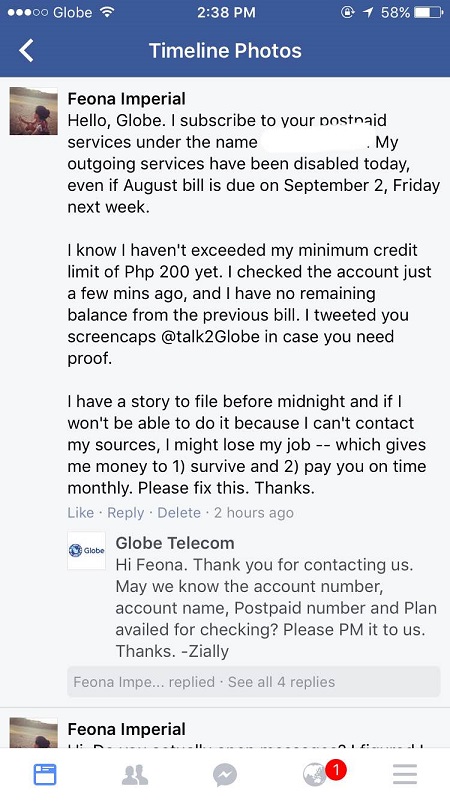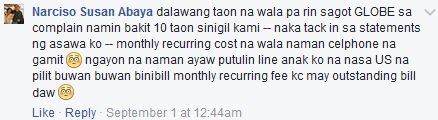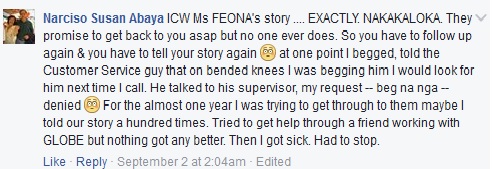Category: smart
Harry Roque will not be short of horror stories about Globe and Smart
This is a most welcome congressional inquiry.
Kabayan Party-list Representative Harry L. Roque, in a resolution filed last week said, “The House of Representatives requests the major telecommunication providers, Smart Telecommunications and Globe Telecommunications, to explain why the Filipino people are not receiving the quality of service that they deserve and, to show cause why they should have the privilege to keep their franchises despite the same.”
Roque said Section 20 of Republic Act 7925 provides all telecommunication users the right to reliable services and conforming to minimum standards set by the National Telecommunications Commission, regular and accurate billing, and thorough and prompt investigations and actions upon complaints.
He reminded the telecom companies that they bound to comply with the provisions of general telecommunications and broadcast laws as provided by their franchises, as provided by Republic Act 7229 and Republic Act 7294, for Smart Communications Inc. and Globe Telecom Inc., respectively.
“Failure to comply with statutory obligations provided under one’s franchise is a ground for penalty, suspension, or removal of such franchise,” he warned.
Roque said, however, that “common experience would reveal that the services provided by major telecommunication service providers have been below standard or inadequate, as evidenced by poor signal reception, frequently dropped calls, unexplained exorbitant bills, and sudden and abrupt disconnection of contract services.”Roque will not run short of horror stories from both Globe and Smart subscribers.
Our colleague in VERA Files, Feona Imperial is a post-paid subscriber of Globe. She was so stressed out last week as she could not send text messages. Every time she sent a text message, it would as “Failed” message.
When she tried to call up the person she was contacting, she heard a recorded message that her outgoing service has been disabled. Two possible reasons were given: unpaid bill or she exceeded her credit limit. Both were untrue: she had no unpaid bill and she did not exceed her credit limit.
She posted a report in Twitter. Globe did not reply.
She posted another complaint in Facebook. And she was directed where to report her problem.
She dialled 211 and a pre-recorded message voice told her that she had been disconnected and for her to pay her bills. But the payment deadline was not due yet, how come her service was disconnected? Included in her bill was a P900 share-a-load which she never made.
The service officer apologized to her explaining that there was a system error.
Her line was reconnected but last Wednesday, the same thing happened. She dialled 211 and the same conversation with a service officer took place.
The service officer told her they cannot guarantee it will not happen again because they are beset by systems error.
Ganun lang?
My own Globe horror story started last February and is continuing, I don’t know until when.
I have no signal one I’m inside out house. I cannot send or receive messages and I cannot call. I have to go out of the house to the street to be able to use my cell phone.
Last February, I posted my complaint in Facebook and Twitter. A Globe public relations officer asked me what she can do for me and I replied, “I only need one thing from Globe: service that I’m paying for.”
Globe installed a booster in my house for free because I told them that I will not pay extra for them to give me service that should come with my subscription.
The relief was temporary because after about three months, the booster was no longer working.
Susan Abaya’s travails with Globe is worse.
Susan said, her two-year old complaint has not been answered by Globe. “Bakit 10 taon sinigil kami — naka tack in sa statements ng asawa ko — monthly recurring cost na wala naman celphone na gamit. Ngayon na naman ayaw putulin line ng anak ko na nasa US na pilit buwan- buwan bini-bill recurring fee kasi may outstanding bill daw.”
PLDT, Smart to offer better wireless services in transport hubs
Apart from the promise of the faster internet connectivity in airports, the government through the Department of Transportation (DOTr) has partnered with PLDT and Smart for the improvement of both Wi-Fi and mobile data services when in transport.

PLDT and Smart have signed an agreement with the DOTr to strengthen wireless connectivity with the use of Smart Wi-Fi in major airports, seaports, bus terminals, and in the LRT and MRT. Under the agreement, the private sector will provide free internet access in various transport hubs. As for the mass transport systems in the metro, users can enjoy these services even when inside the train and in the area of the station.
Only time will tell when this is going to be publicly available and we do hope that these free service is of good quality.
The post PLDT, Smart to offer better wireless services in transport hubs appeared first on YugaTech | Philippines News & Tech Reviews.
PLDT, Smart to offer better wireless services in transport hubs
Apart from the promise of the faster internet connectivity in airports, the government through the Department of Transportation (DOTr) has partnered with PLDT and Smart for the improvement of both Wi-Fi and mobile data services when in transport.

PLDT and Smart have signed an agreement with the DOTr to strengthen wireless connectivity with the use of Smart Wi-Fi in major airports, seaports, bus terminals, and in the LRT and MRT. Under the agreement, the private sector will provide free internet access in various transport hubs. As for the mass transport systems in the metro, users can enjoy these services even when inside the train and in the area of the station.
Only time will tell when this is going to be publicly available and we do hope that these free service is of good quality.
The post PLDT, Smart to offer better wireless services in transport hubs appeared first on YugaTech | Philippines News & Tech Reviews.
Starmobile Play Click Quick Review
For the second time around this year, Smart has partnered with a local phone manufacturer to give the Filipino masses cheaper smartphones within their reach. After MyPhone, Starmobile steps in the game with a co-branded, network-locked variant of their latest budget offering. How does the Starmobile Play Click fare? Here’s our quick review.
Design and Construction
To start off, the Play Click is a sleeker, more modern looking handset than the previous MyPhone my28/S and also, it sports a larger 4.5” TFT display compared to a 4” display. Up front, we have a pretty large Smart logo (the old one since PLDT/Smart has been secretive about the new logo prior to its launch), the earpiece, and the 2MP front-facing camera. There’s a trio of capacitive keys – menu, home, and back.

The right side has the volume rocker and power/lock key leaving the left-hand side voided of any buttons.


The top houses the micro-USB port and the 3.5mm jack while the bottom end is where the microphone pinhole sits.


The rear of the phone has the main 5MP shooter with its LED flash and the loudspeaker. A Starmobile branding is also printed on the back panel. Speaking of, the back cover is removable which gives access to the dual SIM card and microSD card slots. It accepts a micro SIM in the slot 1 while a mini SIM in the second slot.

As we’ve mentioned earlier, the sleeker design of the Play Click gives it an edge over the previous MyPhone offering. The solid construction also adds quality to the handset but it’s still plastic and we’re not expecting to be more premium. We do miss the soft matte plastic rear of the my28/S.
Display and Multimedia
The 4.5” display is a TFT LCD panel @ 854 x 480 pixels or 218ppi which automatically gives low expectations about its visual quality. Indeed, there’s nothing to write home about it. While we’ll not nitpick about the color reproduction and accuracy, which are at a passable level, we can’t just stand the very limited viewing angle. Looking at the display straight on, you can already see some color shifting and tilting the device a bit will make the display a pain to look at.

The loudspeaker, on the other hand, is okay. It will suffice for some short multimedia consumption of a music or a video, but it doesn’t get loud enough to our liking. Again, we’re not expecting anything and we understand they have to cut corners anywhere possible.
OS, Apps, and UI
If there’s anything the Play Click stands out against other budget offerings is in the OS. It’s not because of the version as it’s running Android 5.1 Lollipop, but rather about the look and cleanliness of it. It’s even a cleaner looking OS compared to more expensive smartphones with useless bloatware apps that you’re better off removing if you can.

The icons are nice to look at, even the stock apps follow the Material Design guideline, or maybe it’s just me. Anyway, the UI of the Play Click is a good strength, which is good since we consider the interface as the second crowning glory of a phone next to the display. Yes, the version out of the box is probably the last you’ll receive but we do hope Starmobile will seed some patches since people on a budget who are the target of the phone should not be left behind against security vulnerabilities.

The OS is light but since the device only 4GB of internal storage, you’re still left behind with limited to space to store your files – 1.58GB to be exact. This is shared with a few apps pre-loaded like known SNS apps, Clean Master, and Spinner. Still, since this Android 5.1, you can opt to install apps to the SD card if you have one. If you don’t, consider having one since you’re going to need it.
Camera
Even on a budget, Starmobile is kind enough to throw in a decent megapixel count to the phone. We have a main 5MP shooter at the back accompanies by a single LED flash while a 2MP front camera will take care of your selfies.

You can’t expect the cameras to give the best, but it’s acceptable for its range. With sufficient lighting, the 5MP camera can deliver pretty good but taking a still is quite slow. Also, there’s no autofocus feature so getting the best out of a subject can be tricky. The 2MP selfie camera is okay for video chatting and it’s better than having a VGA sensor. You may check out some samples below:






As for the video, it can max out at 720p for the rear camera in MP4 format. Details are about the same as with the stills but it can get choppy. Lowering the resolution doesn’t help in achieving smoother frame rates. Here’s a sample:
Performance and Benchmarks
Chugging inside the Play Click is a 1.2GHz Quad-core Spreadtrum 7713C processor with a Mali-400 MP2 handling the graphics department and paired with a low 512MB of RAM. The output? A low-powered handset capable of basic tasks with occasional hiccups and slow loading times. Still, the calling and texting apps don’t have a problem in keeping up. But the phone itself is really just for that, and a bit of social networking.

We uninstalled the pre-loaded SNS apps to give way to available benchmark tests and here are the scores:
- AnTuTu Benchmark v6.1.4 — 17164
- Quadrant Standard — 5226
- Vellamo — 641 (Metal), 910 (Multicore)
- Nenamark2 — 52.3fps
Call Quality and Connectivity
Calling on the phone is relatively okay through the earpiece but it’s a bit quiet for you to be able to hear in loud environments, also the main microphone can pick voice pretty well yet there’s no noise-cancellation present. While signal strength is network-dependent, we do find ourselves looking for reception even though others have.

The phone is 3G-capable hence you can connect through Smart’s HSPA+ network if available. There’s Wi-Fi and Bluetooth connectivity as well but no GPS onboard. The Smart bundle variant of the phone is network-locked on both of its SIM card slots.
Battery Life
The phone has a removable 1650mAh Li-ion battery. According to the manufacturer, it can last up to 5 hours of talk time and about 3.75 days of standby time. While in our traditional tests where we loop a video in 50% brightness and volume on earphones under airplane mode, it was able to last for 7 hours 41 minutes.

PCMark battery test doesn’t run properly on the device so we don’t have any data from it.
Conclusion
The Starmobile Play Click is your run-of-the-mill low budget smartphone. It’s got no bells and whistles but it’s an upgrade for those who are coming from the feature phone segment. If only a better TFT display was used, it could have a been perfect for those who are tight on budget. If availed through Smart, the phone is priced at just Php1,288 plus a mandatory Php100 initial load. You’re also getting a monthly free 100MB data and Php30 load reward when you accumulate Php100 of prepaid load per month. If you want to have an unlocked version, you’ll have to shell out Php2,690.
Starmobile Play Click specifications:
4.5-inch TFT display @ 854 x 480 pixels, 218ppi
1.2GHz Spreadtrum 7713C quad-core processor
Mali-400 MP2
512MB RAM
4GB internal storage
Expandable via microSD, up to 32GB
5MP rear fixed-focus camera w/ LED flash
2MP front camera
Dual-SIM
3G HSPA+
Wi-Fi 802.11b/g/n
Bluetooth
1650mAh Li-ion removable battery
Android 5.1 Lollipop
132.5 x 66.5 x 9.9mm
120g
Champagne, Dark Gray, and Silver
What we liked about it:
- Sleek, good design
- Clean, uncluttered UI
- Very affordable!
What we didn’t:
- Terrible display
- Prone to lag due to low RAM
- Limited 4GB internal storage
The post Starmobile Play Click Quick Review appeared first on YugaTech | Philippines News & Tech Reviews.