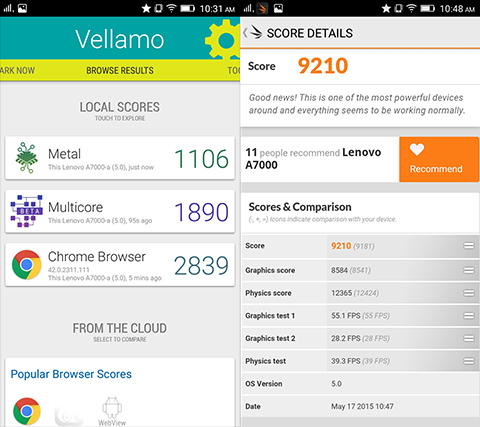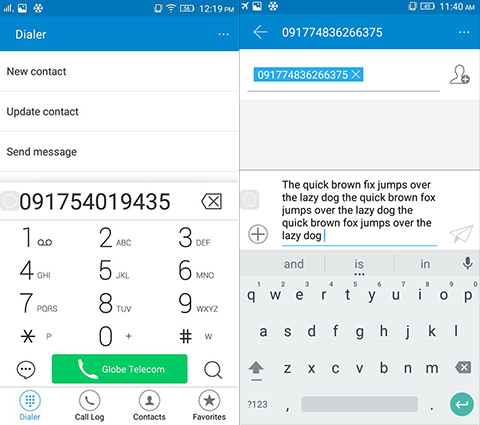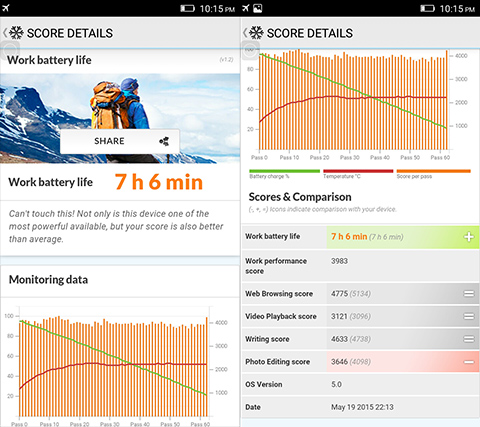A lot Android smartphones are battling the lower mid-range segment with a price tag of under Php 7k. If you’re planning to purchase one, check out one of Huawei’s offering — Honor 4C. Powered by a home baked processor and 2GB of RAM, this device is a serious challenger.

Design and Construction
Our white review unit resembles the look of an HTC smartphone due to its two-tone face. The white on top and at the bottom face of the device gives it away. Personally, I would prefer the black option for a sleeker and simpler look.

The front of the device sports the proximity and ambient light sensors, the earpiece, the 5-megapixel selfie camera, three capacitive buttons for back, home and recent apps, and of course, the 5-inch HD IPS display that is surrounded by a black bezel.

The right side has the volume rocker and the power/lock key while the opposite side is clean. The 3.5mm jack is situated on top while the bottom is the home of the micro-USB port and the microphone. The back houses the 8-megapixel rear camera and a single LED flash together with the secondary microphone and the loudspeaker.

During our week-long use, I can’t help but notice the constant creaking of the removable back panel particularly the area below the power/lock button. We also find it uncomfortable on the hands due to its form factor although one can get used to it over time.

Display and Multimedia
The 5-inch IPS LCD display flaunts a resolution of 1280 x 720 pixels, resulting to a pixel density of 293ppi. Thanks to its IPS panel, color reproduction is fantastic with great viewing angles. Brightness levels are adequate even during a sunny day.

Touch response are good even with the slightest swipe. Though, the bezels were a bit thick for modern smartphones.

The loud speakers are not as appealing as the screen though. It is not as loud as I hoped it could be for casual listening but at least there’s DTS enhancement that gives a better listening experience through headphones.
OS, Apps, and UI
The Honor 4C runs Android “KitKat” 4.4.2 with Huawei’s EMUI 3.0. The latest version of Emotion UI chiefly makes an iOS out of your device. For instance, the app drawer is omitted and the icons are fitted into a box with rounded edges. Still, the overall UI is clean and straightforward.

Users can choose from pre-installed themes by Huawei and opt for a Magazine lockscreen that features multiple still images and few useful shortcuts, or settle for a simple swipe to unlock. Quick camera access can be done with a swipe up from the lower right corner. Double tap-to-wake and quick gestures are also offered.

If you’re running out of juice, Huawei’s own ultra-power saving mode enable only common tasks like texting and calling. And upon trying, it does extend your remaining 10% battery level for hours.
To know more about the EMUI 3.0, check out its feature on our Huawei Ascend Mate 7 review.
Camera
With an 8-megapixel primary shooter and 5-megapixel front camera, the imaging department of this device is no slouch. The 8-megapixel sensor captures great detail and contrast under broad daylight. The software processing seems to work great with good white balance and subtle sharpening.

Things are different at night wherein the camera struggles to capture light and details into the picture. The front camera proves itself that it is more than just for video calling. Self-portraits are clear and pleasant. Beauty mode can take your vanity further by smoothening your skin.
Check out the samples below:
Video performance is passable. Even at its maximum 1080p recording, details are lacking and there’s no continuous autofocus. User must touch to focus while recording. Despite this, the framerate is steady at 30fps with stereo recording and auto exposure works fine. Here is a sample video taken along TPLEX:
Performance and Benchmarks
With its generous 2GB RAM, multi-tasking is a breeze on the device. UI navigation are buttery-smooth with no obvious hiccups upon our usage. We are glad that common applications like Facebook and other social networking apps work well with no issues, although for some reason, the contacts app seems to crash quite often.

Benchmark scores:
-
Antutu Benchmark v5.7 — 30,495
PC Mark — 1,805
Geekbench 3 — 539 Single-core, 1,467 Multi-core
Vellamo — 870 Metal, 967 Multicore, 1367 HTML5 Chrome
Nenamark 2 — 61.1 fps
GFX OpenGL — 15 fps on-screen, 9.3 1080p off-screen
Battery Life
Powered by a 2,550mAh Li-Ion battery, Honor 4C is able to last the whole day of regular usage with texting, calling and ample web browsing. Using the PCMark work battery test, it scored a 7h and 16min of battery life.
Call Quality and Connectivity
Two microSIM cards can be used thanks to its dual-standby feature but only one SIM slot can utilize 3G connectivity. Phone calls are good and thanks to the secondary microphone, voice comes out clear on the other line. The only issue we stumbled upon is the cumbersome error every time we have to manage out SIM card after a cold boot.
Conclusion
With a price tag of Php 6,990, Huawei Honor 4C is a great bet to the growing affordable mid-range Androids. Its IPS HD screen and great optics, both front and back for stills, can be good selling points for most Filipino consumers. We just hope a more ergonomic design was used.

Huawei Honor 4C specifications:
5-inch HD IPS display @ 1280×720 pixels, 293ppi
1.2Ghz HiSilicon Kirin 620 64-bit octa-core processor
Mali450-MP4 GPU
2GB RAM
Expandable 8GB internal storage
Supports up to 32GB via microSD
13 megapixel rear camera w/ LED flash
5 megapixel front camera
Dual-SIM, Dual Standby (MicroSIM)
HSPA+, 3G
WiFi 802.11 b/g/n
Bluetooth 4.0
FM Radio
GPS, A-GPS
USB OTG
Android 4.4.2 KitKat with Emotion UI 3.0
Li-Ion 2,550mAh battery
Dimension: 143.3 x 71.9 x 8.8 mm
Weight: 162g
What we liked about it:
- Promising camera stills, both front and back
- Clean UI
- Average battery life
What we didn’t:
- Disappointing video quality
- Blocky and hefty design
- Unlit capacitive buttons
The post Huawei Honor 4C Review appeared first on YugaTech | Philippines, Tech News & Reviews.