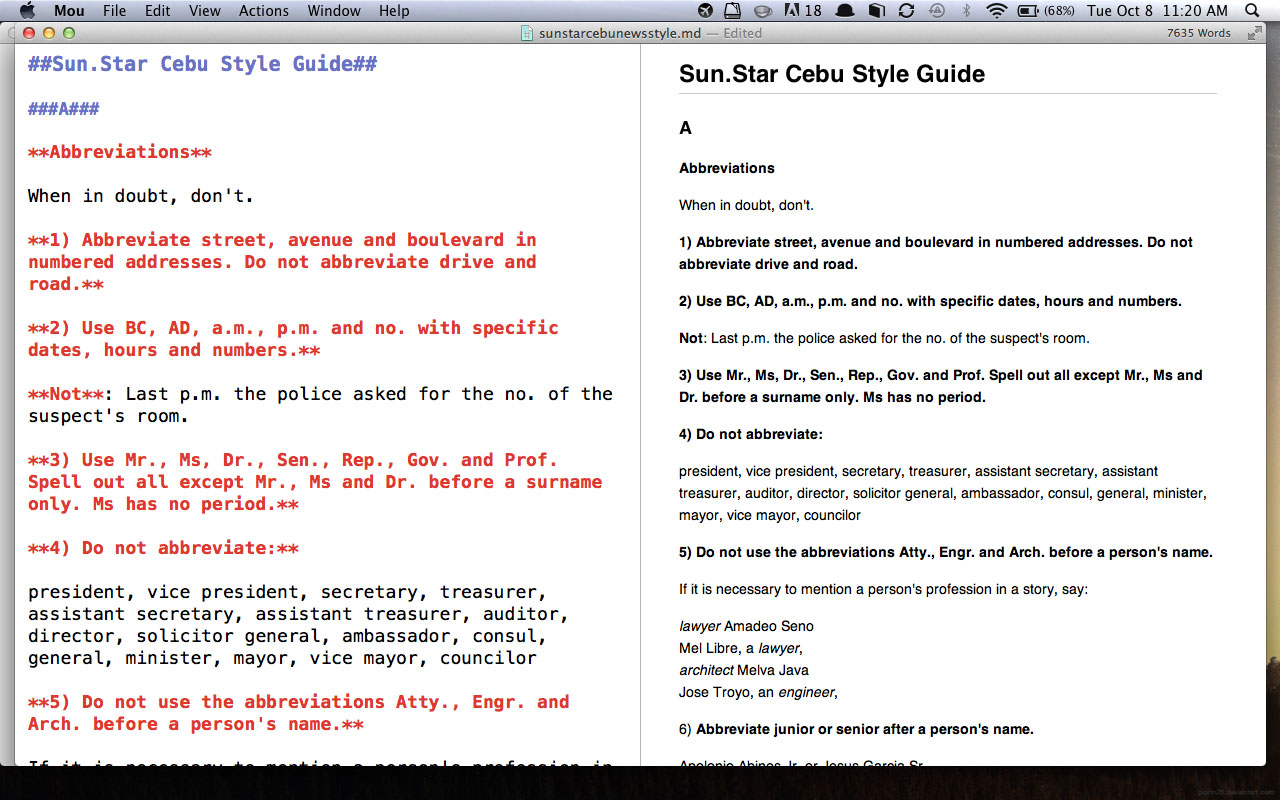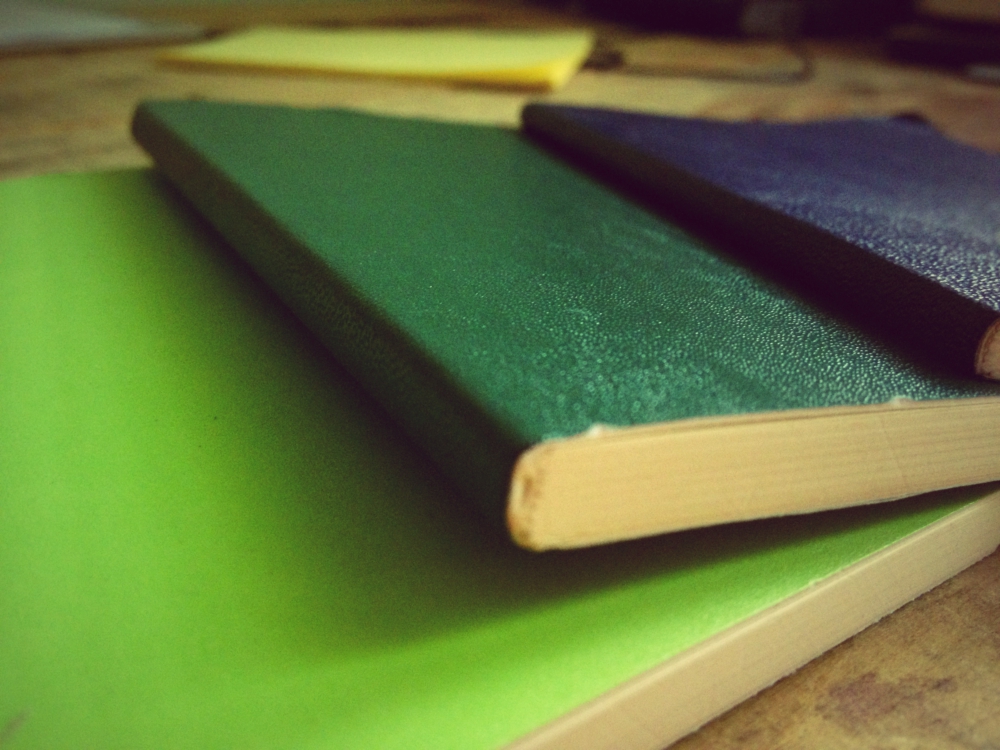Picture yourself working on a bamboo table under the coconut trees on a beachfront in Bohol. Beside your laptop, imagine a scoop of Bohol Bee Farm avocado ice cream to refresh you as you finish a report due in three hours.
On this age of widespread mobile connectivity, this is increasingly becoming an option.
Many online freelancers, for example, make a living by working for clients from all over the world in fields ranging from design, writing, social media management and tech tasks from home or wherever they are, even on family vacations.
Increased productivity with remote work
Offices are also starting to allow remote work, with studies showing increased productivity in such a setup.
“It sounds counterintuitive. Give people the freedom not to come to work and the quality of their work improves. Conversely, make it mandatory to turn up to an office each day, and the value of their work decreases,” Microsoft said in its pitch for remote work enterprise solutions.

OFFICE VIEW. Mobile connectivity, modern technology and a slowly changing office culture will soon allow us to work from anywhere, including from this beach in Panglao Island, Bohol.
The company said modern office practices are still based on set working hours, whose origins “can be traced back to factories in the Victorian Age.”
“We need to move beyond this and instead give people the freedom to work in the way which suits them best. If an individual can achieve their best work in four hours on a Sunday morning and this suits their way of life, let’s find a system of work that recognizes and values this,” the company said.
Cloud computing, mobile Internet
With the rise of cloud computing–services and solutions that allow you to run applications on a remote server that you pay by the usage–this is made even easier. Many of these services are free and those that charge fees do so on a tiered system that starts with a free package.
Underpinning such a work system, however, would be a strong and dependable mobile Internet. For the Philippines, this can be a challenge. Out on the field, you’d find yourself in areas with spotty, slow and even no connection – typically in locations that are away from cities or population centers.
In my sabbatical from newspaper work to focus on our new media startup, InnoPub Media, I had the chance to test how such a remote work setup based on the cloud will work.
Digital Tourism work
Our primary project is digital tourism, which uses mobile technology to deliver tourism, cultural and historical information. The work involves extensive writing and research and production of e-books and mobile phone apps to serve as tourism guides. These work are things you can do by remote and on the road.
For writing, we live in Google Drive, which allows you to write and edit using any device, even phones and tablets, and collaborate on articles. To manage and work on the codes of our apps, we depend on Git, a distributed version control system. (A note: Github is great but if you want a private repository without having to pay for it, choose BitBucket.) With Git, you can work on your project offline and then synch the changes when you have connection again. To collaborate within the team and with other partners, we use a free account with Asana, a project management system built by the co-founders of Facebook.
The past few weeks have been an exciting and fruitful experiment. Being on the cloud allowed us to work on the road — in beautiful places all over Cebu and several other locations in the country.
The post On the road, in the cloud appeared first on Leon Kilat : The Tech Experiments.