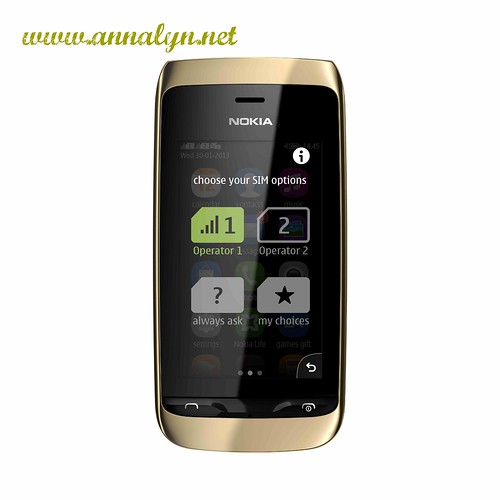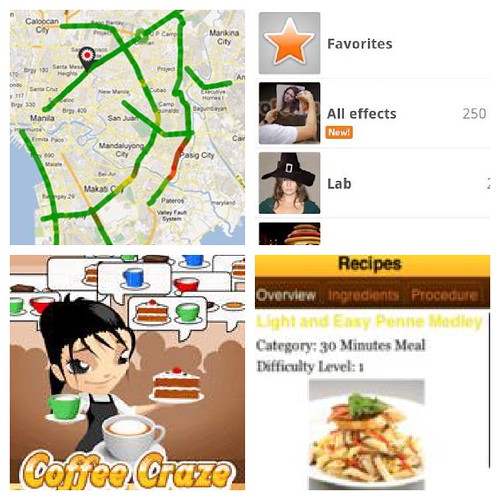Packing Nokia’s new OS, the Asha platform and an affordable price tag, the Nokia Asha 501 makes its way to the local market. It packs a 3-inch QVGA display, a 3.15MP camera, dual SIM capabilities and a lot more.
We have an unboxing video for you right here if you want to see what comes with the package:
The first thing you’ll notice is how small the device actually is, not to mention its appeal (or for the lack of a better term — cuteness).

Out of the box, you immediately see with the display, the earpiece and the single back button. On the right side, you’ll find the power button and the volume rocker, while on top you’ll find a charging port for Nokia’s own cable, a micro USB port and the 3.5mm audio jack. Nothing else is found on the remaining sides of the phone.

Turning the device around, we are confronted with the removable back cover that paints the device with color, which in our case, is yellow. There is the camera on the top part and below that is the Nokia logo.

When we first booted up the device, a tutorial came up as expected. After a few minutes of hands-on, we’re glad to say Asha is very exciting. Having used the Firefox phone, and being a fan of MeeGo & Symbian’s design – Nokia’s new platform opens a lot of doors for the company.
For now, the Nokia Asha 501 seems like a very great deal for a budget phone and we’re pretty sure that there is a lot of potential for an OS and device of this caliber.

Nokia Asha 501 specifications:
Dual-SIM, Dual standby
3-inch 256K-color QVGA TFT capacitive touchscreen, @ 240×320 pixels, 133ppi
Scratch-resistant glass
128MB internal storage, 64MB of RAM
Expandable up to 32GB via microSD
3.15 MP fixed-focus camera
QVGA (240 x 320) video recording at 15fps
GPRS/EDGE
WiFi 802.11 b/g
Bluetooth 3.0 with EDR
FM radio tuner
Li-Ion 1,200mAh battery
Asha platform 1.0
Dimensions: 99.2 x 58 x 12.1 mm,
Weight: 98.2 g
The Nokia Asha 501 is now available locally for Php4,490. We have a full review coming up soon, so stay tuned.
The post Nokia Asha 501 first impressions, unboxing appeared first on YugaTech | Philippines, Tech News & Reviews.