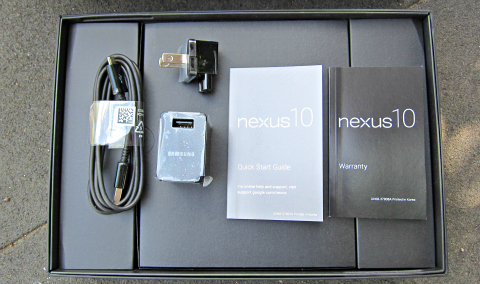After taking the 7-inch tablet market by storm with the Nexus 7, Google enters a bigger arena with their 10-inch slate – the Nexus 10. The question is, does it have the capability to take on the iPad and make another killing? Let’s find out by reading our full review after the break.

Design and Construction
To start things off, the Samsung-Google tablet is made from high-quality glass, plastic and rubber. It is symmetrical in design with curved corners and tapered edges that contribute to its sleek look. On the front is a 10-inch True RGB Real Stripe PLS display with a resolution of 2560 x 1600 (299 ppi) topped with Gorilla Glass 2. Placed right above it is the 1.9 megapixel front-facing camera while at the bottom is the notifications light. Placed on the sides are the speakers.

When held on landscape, you’ll find on the top left the power/lock button and volume rocker. On the left-hand side is the microUSB port and headset jack while on the right is the HDMI port. Located at the bottom is the magnetic pogo pin. On its back is the 5 megapixel camera with LED flash and microphone.
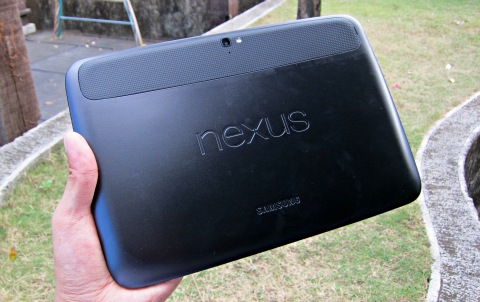
Overall, the Nexus 10 has an amazing build and construction. The plastic and rubber materials used help keep the tablet’s weight down at 603g. There’s no evidence of creakiness and it is comfortable to hold.
Display
This is the area where the Nexus 10 rises above the competition. It is a 10.1-inch True RGB Real Stripe PLS capacitive touchscreen at a resolution of 2560 x 1600 pixels. This calculates to a pixel density of 299 ppi, 39 ppi more than the iPad 4. As expected of a display with this kind of resolution, images, icons and texts are crisp with almost no sign of pixelation. However, if an image, application, or icon is not optimized for this resolution, expect it to look ugly.

If you like watching movies or reading eBooks, the Nexus 10 won’t disappoint as it has great viewing angles and good sunlight legibility.
OS, UI and Apps
The Nexus 10 comes with Android 4.2 Jelly Bean out of the box but immediately prompted for a 4.2.1 upgrade. This is a Nexus device so it will provide you with a pure Android experience. If you are used to devices with skinned Androids, you will most likely find the pure Jelly Bean as stripped-down but not at all bad.

For a 10-inch tablet you will certainly get a big homescreen for your icons and widgets. Docked at the bottom are eight icons which you can replaced depending on your preference. Tapping on the menu button brings up an 8 x 5 grid of apps while swiping further to the right brings up a collection of widgets at your disposal.

Swiping down from the top left shows a familiar notifications bar while swiping down from the top right shows a set of toggles of mostly used settings like WiFi, Brightness, Auto-Rotate, Bluetooth, etc. A really nifty feature that the new Jelly Bean has brought to the table.

As for apps, the Nexus 10 is backed up by the full power of Google Play Store. Meaning apps shouldn’t be a problem and are readily available except for those with geographical restrictions like Google Play Books.
Camera and Multimedia
The Nexus 10 is equipped with a 5 megapixel camera with LED flash and a 1.9 megapixel front. The rear camera’s squarish design is similar to the ones found on the Galaxy S3 and Note 2.

Camera controls are very simple as there are only three buttons to start with. There’s the blue capture button, the camera/record toggle which you can also utilize to switch to Panorama or Photo Sphere modes, and the settings button. In addition, you can also tap and hold anywhere on the screen to bring up more settings to adjust such as white balance and exposure.

Shooting in bright conditions, whether in normal mode or in macro, produces sharp images with accurate colors and great amount of detail. Auto-focus was never an issue and is very fast. However, like most mobile cameras, the one on the Nexus 10 also suffers in very low light. It can still capture a decent amount of detail but noise are evident. You can view the sample images by clicking the link here.

There’s no HDR mode on the Nexus 10 so that’s a bit of a downer. But you do get Panorama and Photo Sphere capabilities. Panorama works great on the Nexus 10 and stitches images well. Although I can’t say the same thing for Photo Sphere as 50% of the time the resulting image looks like a poorly pieced jigsaw puzzle. Still, it is a very cool feature.

As for video recording you can record videos of up to 1080p resolution at 30 fps. You can watch the sample video below:
Being an Android device, the Nexus 10 handles multimedia very well. It can play mp4 video files straight from its stock media player but not AVI files. For that just download a media player from Google Play Store and it wouldn’t be a problem anymore.

The Nexus 10 has dual-front speakers capable of producing stereo sound. It is crisp, clear, and very audible but can’t be considered as one of the loudest out there.
Performance and Battery Life
Being a flagship tablet, you might expect the Nexus 10 to top the charts in benchmark tests. Unfortunately, the actual results won’t impress you that much. AnTuTu gave the Nexus 10 a score of 12,718 – better than the ASUS Transformer Prime but below the HTC One X+. Quadrant Standard scored it a 3,806 – better than the Galaxy Tab 10.1 but scored below the Transformer Prime TF201. As for GPU prowess, NenaMark2 gauged the GPU at 52.9fps.

But despite the modest benchmark performance, it is evident that the Nexus 10 is smothered with Project Butter. It is fast, fluid, and shows no sign of lag even when playing graphic intensive games.

As for battery life, the Nexus 10 uses a 9000mAh battery which seems like a massive amount of juice on paper. But during our use which consists of heavy SNS and web browsing, taking pictures and watching videos, the battery lasted for almost 10 hours. Also, we noticed that if you have multiple user profiles stored, the battery drains faster. It is not a deal breaker but it gives you something to watch out for.
Conclusion
To conclude, the Nexus 10 is an amazing device. The build is great, the design is sleek, the hardware is impressive especially the display, and it has the performance you’d expect from an elite Android tablet. Compared to the iPad, it is definitely lighter, thinner and has a better display in terms of pixel density. It is also cheaper compared to other tablets plus, being a Nexus device, you can be sure that it gets timely updates.

So, can it take on the iPad and other Android tablets? Absolutely. But can Google make another killing similar to what they’ve achieved with the Nexus 7? That depends. Google’s challenge is not in producing top notch hardware, it is in distribution. Currently, the Nexus 10 has limited availability and hasn’t landed officially in the Philippines, yet. So if Google and Samsung can make the Nexus 10 widely available as soon as possible, then there’s a good chance that they’ll make another killing.
Google Nexus 10 specs:
10.1″ True RGB Real Stripe PLS, 2560×1600 @ 300ppi
Gorilla Glass 2
1.7GHz Exynos 5 Dual 5250
2GB RAM
Quad-core Mali T604 GPU
16/32GB non-expandable internal storage
5MP autofocus camera w/ LED flash
1080p video recording @30fps
1.9MP front-facing camera
WiFi 802.11 b/g/n
Bluetooth 4.0
NFC
9000mAh battery
Dimension: 8.9mm
Weight: 603g
Android 4.2.1 Jelly Bean
What we liked about it:
* Great build and design
* Thin and light
* Amazing display
* Fast and smooth
* Cheaper than competition
* Nexus timely updates
What we didn’t like:
* So so battery life
* Limited product availability
The post Google Nexus 10 Review appeared first on YugaTech | Philippines, Tech News & Reviews.