Mobile messaging is a fragmented sector. Every few months or so, a messaging app for the phone launches. Unlike SMS, mobile messaging makes use of the Internet for connectivity and offers a multi-media environment with photos, sounds and even animated graphics and virtual stickers.
“K, CU” isn’t enough, we now have to include a graphical smiley, Emoji (an expanded smiley set), or even an animated avatar that reflects our moods. One-on-one texting is old school; group messaging is in.
It’s not surprising that mobile messaging, according to research company Informa, already exceeded texting in 2012. Informa, according to a BBC report, reported 19 billion messages sent per day through messaging apps in 2012, higher than the 17.6 billion text messages process daily.
Messaging apps
Viber, iMessage, Kik, WhatsApp, WeChat, Line, Skype, Path (a photo app with messaging support), GroupMe and Facebook Messenger are some of the more known messaging apps available today.
You can now add Google Hangouts to that group.
Hangouts is Google’s unified messaging application that allows you to chat on your phone, tablet or computer and move among these devices seamlessly. With Hangouts, you can start a conversation on the computer and pick it up on the phone while on the go.
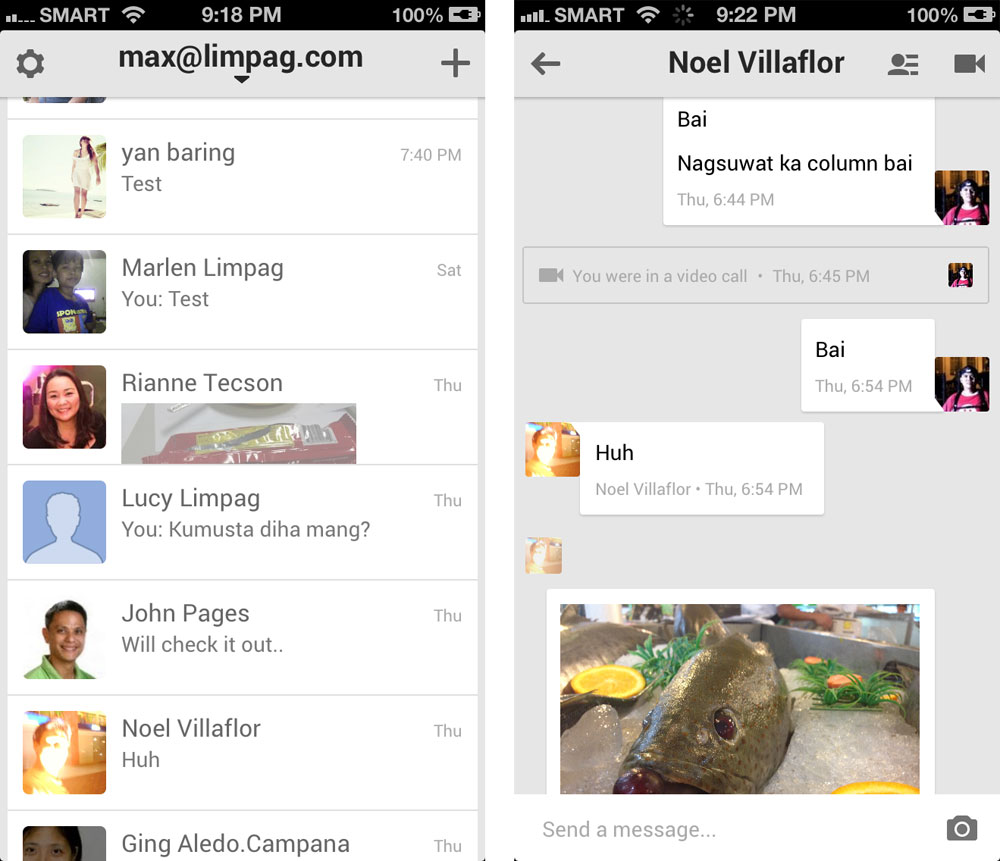
UNIFIED MESSAGING. Hangouts is Google’s unified messaging application that allows you to chat on your phone, tablet or computer and move among these devices seamlessly.
Google has long been rumored to be working on a messaging system and app. Last week, it finally announced the serviced that had been codenamed Babel, after the Babel fish translating creature in The Hitchhiker’s Guide to the Galaxy.
Hangouts unifies GoogleTalk and the Google+ Messenger app.
I installed the app as soon as it was made available after Google I/O and immediately bombarded contacts with messages to try it out. I like the app. It’s quick to load and centralizes messaging I already do in the Google ecosystem.
Google Hangouts signup
I find it a good service that I finally signed up my main email for Google+ to be able to use it. Google requires you to sign up for a Google+ account to use it.
Its biggest feature, however, is still on its way – integration with text messaging. This is much like how iPhones and iPads handle messaging with iMessage, which is to send the message via the Internet when the recipient is online but through the regular GSM network as a text message when the receiver is offline.
When it finally does that, I think Hangouts will edge out all the other messaging apps.
Right now, however, Viber offers the best messaging and calling experience. It is available on iOS, Android and certain BlackBerry devices. Two weeks ago, Viber offered a desktop client for Windows and Mac that allowed users to send text messages and make calls. I tried the desktop client and the experience was really good, comparable to calling through Skype – with the added benefit that more people in my contacts are on Viber than they are on Skype.
But with the 900 million install base of Android, a Google product, I think Hangouts has the potential to become the biggest messaging app and service on the Internet. Only Facebook potentially stands in the way.
The post With Hangouts, Google muscles into messaging sector appeared first on Leon Kilat : The Tech Experiments.
