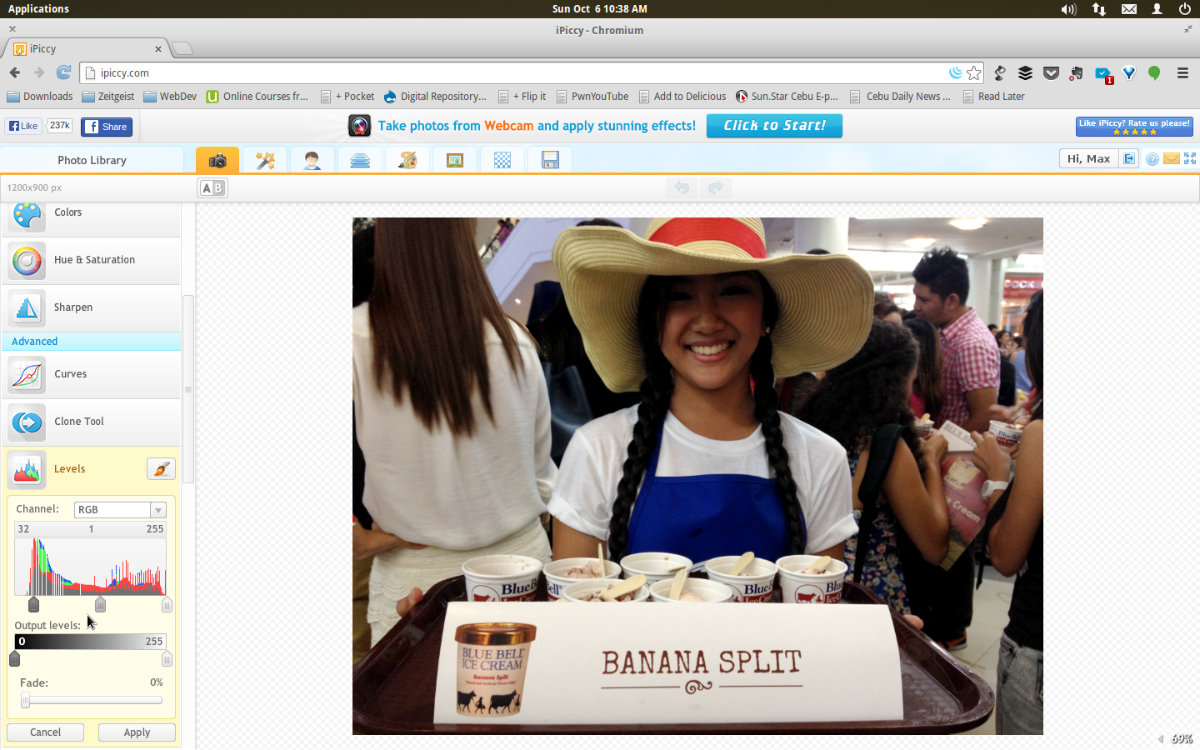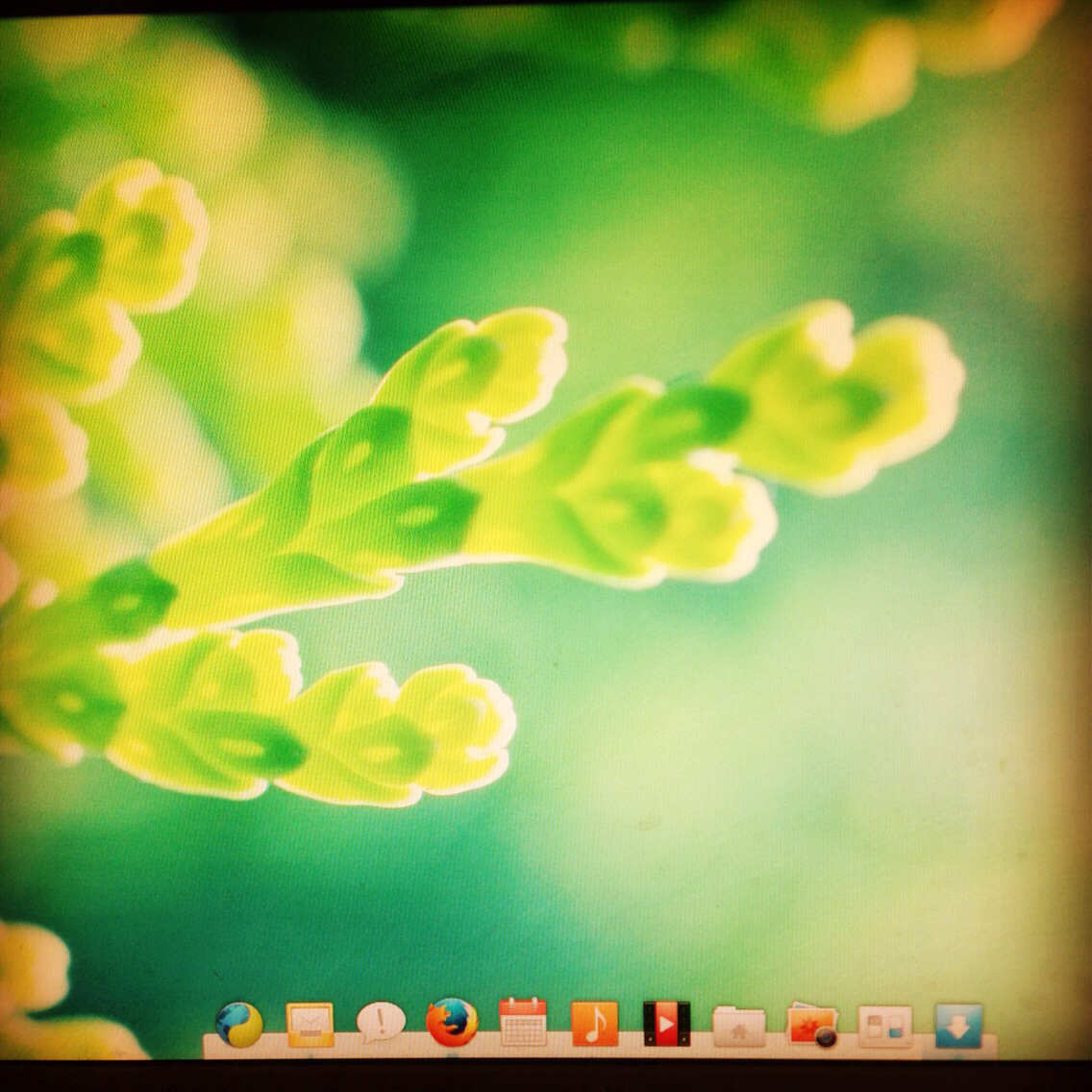In order to get what your downloaded torrent file has, you’ll need a torrent client. Clients vary, some are featured-pack, some just simply do the task at hand. Here are 5 torrent softwares you may check out.

Important: YugaTech respects the rights of copyright holders and publishers. These softwares are legal to use. We don’t promote, in any way, illegal contents.
We begin our list with the most popular one.
1. uTorrent
This is probably the household name for torrent clients (aside from BitTorrent, but they’re basically the same) and the easiest to use. It is also very light to download at just 1.29MB for Mac or 1.6MB for Windows. Despite its simplicity, you can still tweak your preferences with its customized settings for each download. Be careful though, there’s a request for an optional browser toolbar during installation.

Available for Windows, Mac, Linux, and Android. Download here
2. Opera
While its primary task is web browsing, Opera also download torrent files within the browser. No more clients needed or even plug-ins. That is though if you would prefer using a new browser aside from Chrome, Firefox, Safari, or even Internet Explorer.

Available for Windows, Mac, Linux, Android, and iOS. Download here
3. Vuze
Vuze is your all-around torrent client with more features you can imagine. It even gives free content when you install it. It doesn’t only searches and downloads content, but also converts for your media device like the iPod, PSP and more! Plus, it has featured HD contents too. If this is just overwhelming, you may opt to try its lite version called Leap.

Oh we almost forgot, it also acts as a file burner on your CDs/DVDs for a premium.
Available for Windows, Mac, and Linux. Download here
4. FrostWire
Remember LimeWire? Well it’s already gone, then FrostWire gain popularity. FrostWire resembles LimeWire pretty well but it is in blue. Within the application, you can search, download, and play your media. It can also be your dedicated media player especially if your contents are from it.

Aside from that, they also feature free and legal music content from partner artist which is also a promotion of indie music.
Available for Windows, Mac, Ubuntu, and Android. Download here
5. Taxati
If you are looking for a clean, ad-free client, you may want to check this out. While looks can deviate some users, Taxati is simple and straightforward to use. It is also easy on resources when running. Whenever you feel the need, advance settings are present.

Available for Windows and Linux. Download here.
Special Mention:
Hive
An online torrent client. That means there is no need to download additional software. What’s good about it is that it gives unlimited yet free storage with no expiration. Pretty neat, right? But there’s a catch.

In order to get a free account, you must have a lot friends in Hive. Moreover, it just came out of beta. When we tried to register, we had to wait for our slot.
Access the site through this link –> Hive.
We understand that users have their own software preference, so leave your chosen client in the comments below and share it with the other readers.
The post 5 Favorite Torrent Softwares We Love To Use appeared first on YugaTech | Philippines, Tech News & Reviews.