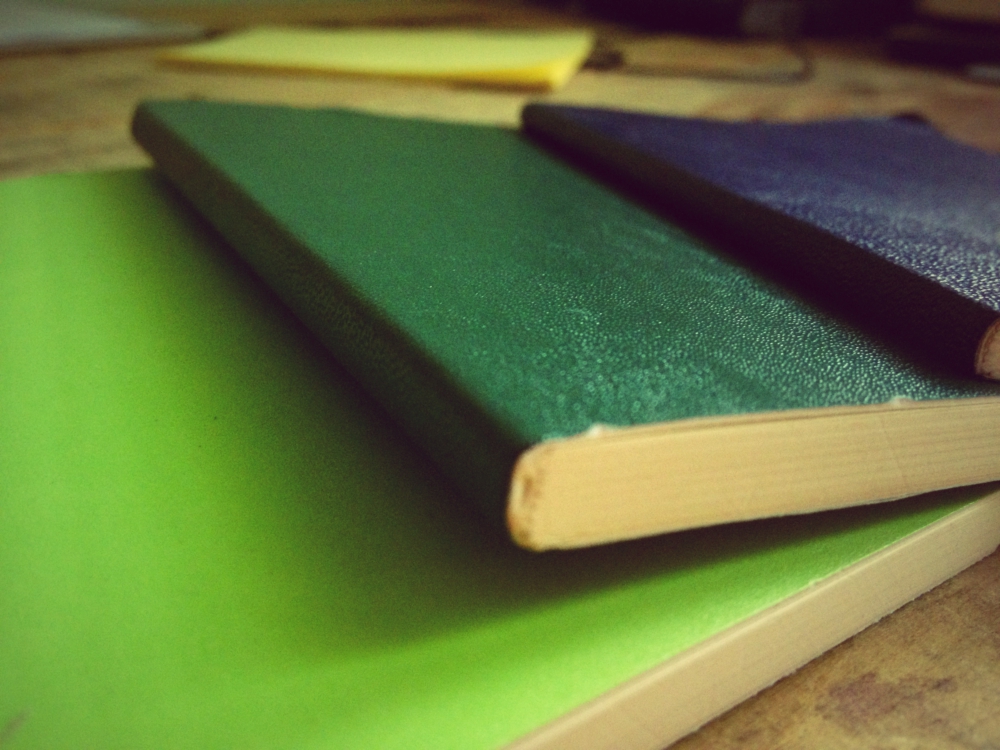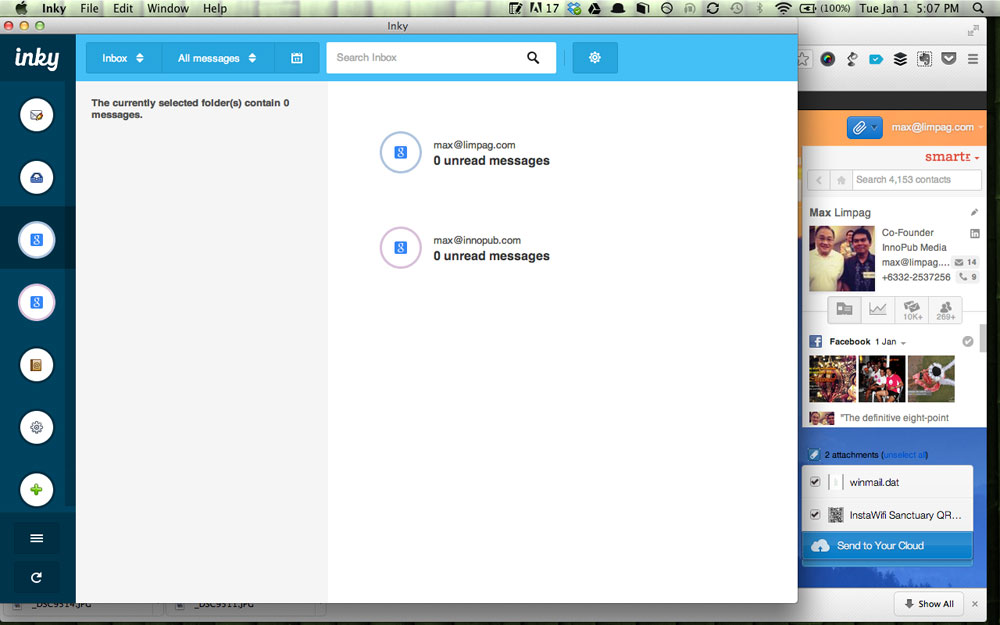IT took two long weekends but I finally got to inbox zero and that state of bliss you find yourself in after having processed all pending e-mails and seeing an empty inbox.
Like many people, I felt that I’ve lost control of my e-mail. My inbox was full of messages that needed to be replied to or dealt with. Instead of immediately acting on an e-mail by sending a short reply, I’d put off sending a response until I had the time to send a fuller e-mail. My e-mail even served as a digital filing cabinet for documents, contact details and event invitations. And that was how the messages piled up.
It was Sisyphean. I’d clear a few messages only to get so much more and by the end of each day, my inbox kept growing.
Heading to the two long weekends last month, I decided to revisit the Inbox Zero philosophy of dealing with e-mails. It was started by writer Merlin Mann of 43Folders, a blog “about finding the time and attention to do your best creative work.” Mann, in turn, said he got inspiration from the getting things done philosophy espoused by David Allen.
The best resource on the topic is a video of Mann during a Google Tech Talk last July 23, 2007. That video can be accessed at the Inbox Zero website.
Mann stressed that e-mail “is just a medium” and “not where the action is.” “You don’t want to be focusing exclusively on e-mail,” he said.
Mann said the technique is to “process” e-mail and not just check. He describes processing as “more than checking and less than responding.” He said the act of processing answers the question, “so what?”
5 steps to process e-mail
He suggests five steps to take in processing e-mail: to delete or archive, delegate to somebody else, respond to very quickly (in 1 or 2 minutes), defer or do right away.
Mann also suggests finding “one place for everything” and getting things off e-mail.
In my case, however, I couldn’t find a single place for everything because of the way I work. For tasks and other notes I either transferred it to Podio, which I use with other people, or Trello, which I’m trying out by using for myself. There is no shortage of project management services that you can use and many of them free. You can try Any.DO, Asana or Astrid.
For documents, I chose to centralize on Google Drive and use an excellent browser plug-in called Attachments.me, which integrates your e-mail with cloud storage like Box, Dropbox and Google Drive and simplifies the transfer of e-mail attachments to your cloud storage.
For appointments agreed on in e-mail exchanges, I transferred everything to Google Calendar, which syncs everything to all my devices. Contact details were also transferred to Google Contacts which did the same.
E-mail followup
For e-mails that I needed to attend to on a future date, I used Followupthen, a useful free e-mail reminder service. The service is easy to use: if you need to be reminded of an email in three days, just send the email to 3days@followupthen.com and the service will send you back the email that you sent after three days. The service allows you to delete or archive messages knowing you will get a reminder later.
By using the services I listed above, I was finally able to clear my inbox, archiving most mails so that these can still be searchable if I needed to do so in the future. For that, I have to thank Gmail, which I use to manage my own domain’s e-mail.
While it is still a constant battle to keep my inbox free of messages that needed action, it is much easier. I now make it a point now to act on an e-mail as soon as I receive it. The clearing of my inbox helps me focus on messages that need to be acted on.
The tip, Mann said, is to do e-mail sprints and not constantly check your e-mail. Doing so allows you to be more productive.
“Process to zero every time you check your email. You never check your email without processing,” Mann said.
The post Inbox zero appeared first on Leon Kilat : The Tech Experiments.