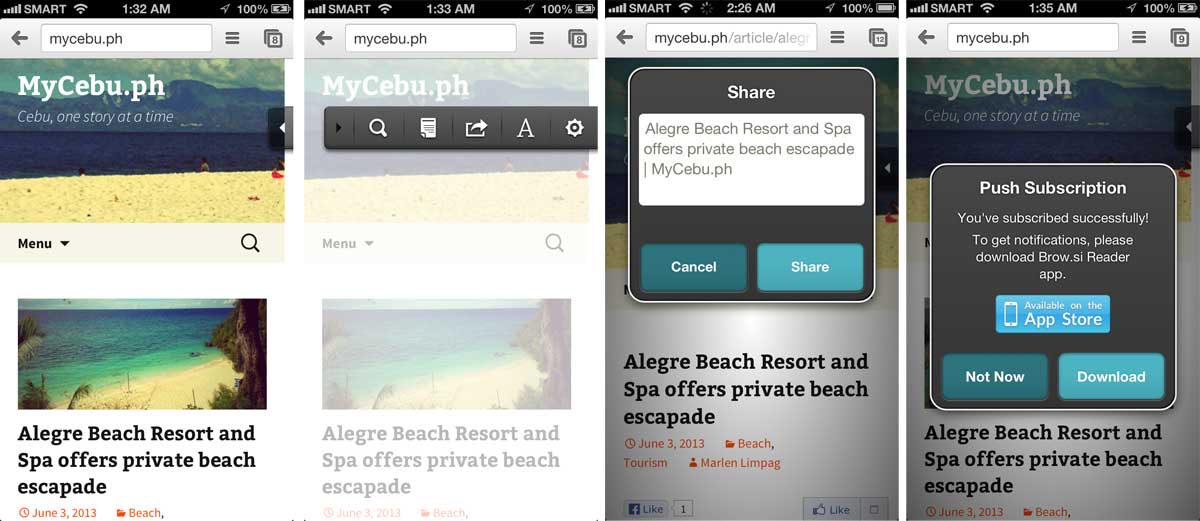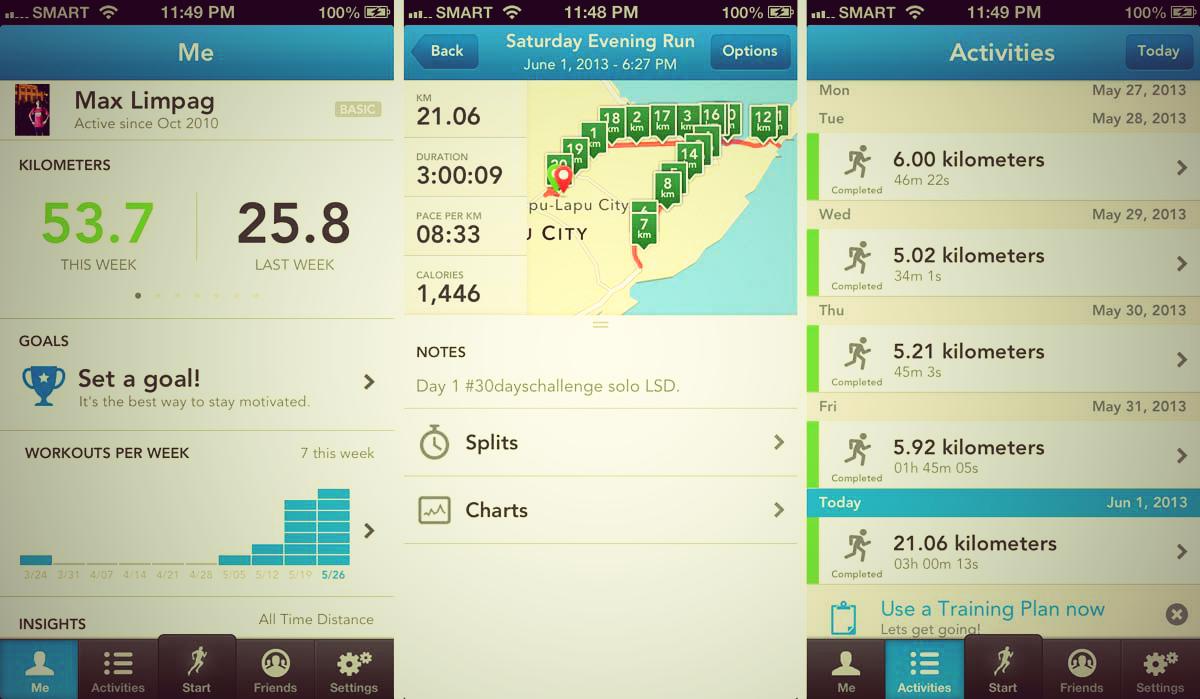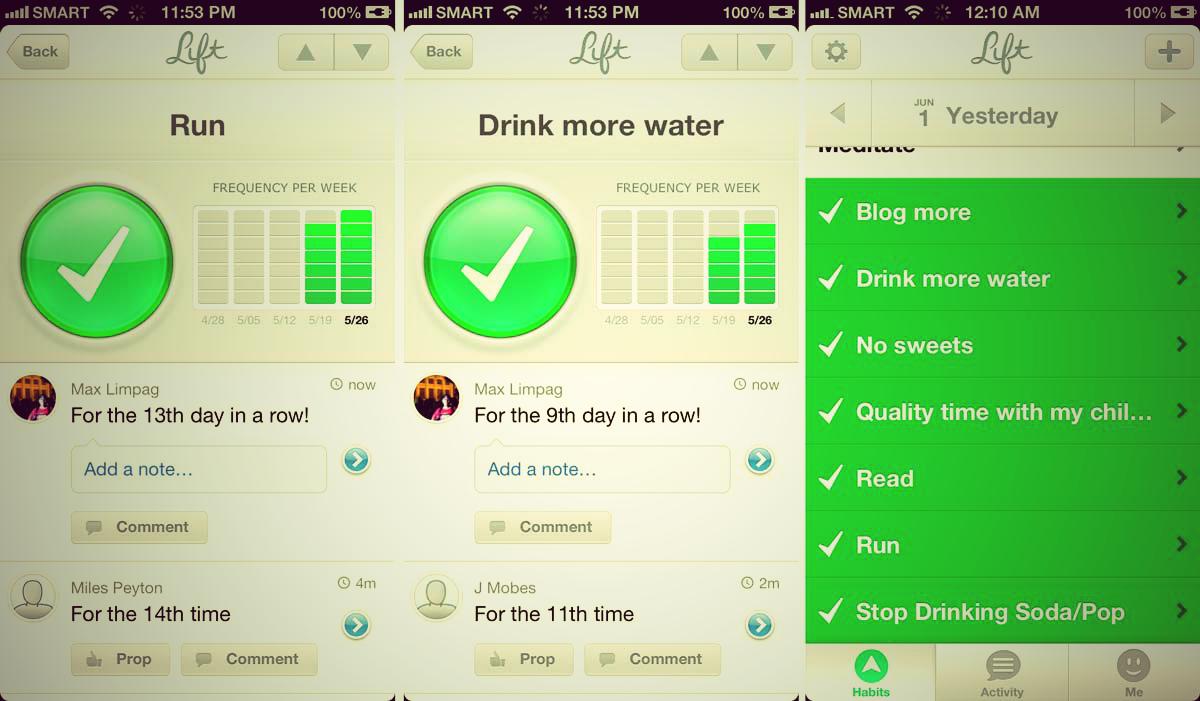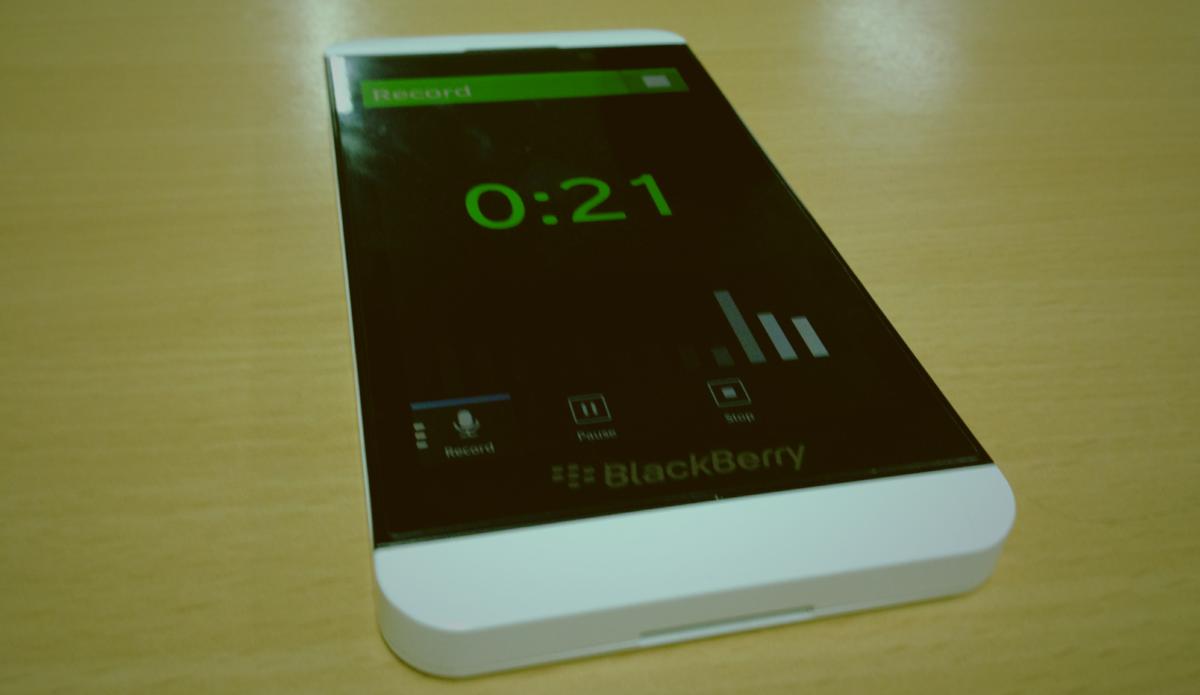
PARROT ON BLACKBERRY Z10. Parrot is a beautifully-designed app that produces very clear audio recordings. (Photo by Max Limpag)
As a journalist, I use my phone extensively for news gathering. Apart from it being my camera, the phone is also my main voice recorder for interviews. I still carry an MP3 voice recorder but this serves only as backup, the quality of recording in smartphones is so much higher.
Whenever I set up a phone, one of the first apps I install is a voice recorder. On Android, my favorite voice recording application is Easy Voice Recorder, which has a free version that more than meets my needs. On iOS, my favorite voice recording app is iTalk, which produces clear and great quality recordings.
On the BlackBerry Z10, which uses the company’s BlackBerry 10 platform, I find Parrot to be the best voice recording application.
Parrot is easy to use and the user interface is beautiful and minimal. It’s easy to use the app for recording.
I used Parrot in several interviews, including the Tell It To Sun.Star roundtable interview of defeated congressional candidate Annabelle Rama before the elections and the sound quality is really exceptional. Play the clip below to check it out for yourself. My phone was on the table about 2 feet away from Annabelle during the recording.

INTERVIEW. I used Parrot on the BlackBerry Z10 to record the interview by Sun.Star journalists of defeated congressional candidate Annabelle Rama. The recording was very clear. Check out a sample clip below. (Photo by Max Limpag)
Parrot has a live graph of audio input to give you an idea of the sound levels so that you could adjust the placement of the phone.
Listen to this sample clip of the Annabelle Rama interview to check out the quality of Parrot’s recording.
The app is exclusive to the BlackBerry 10 platform.
Parrot also allows you to define the quality of your recording from Low (.awb files), Good (.m4a files) and High (.wav files). You can then copy the recording to the external memory card or share this via Bluetooth, email, BlackBerry Messenger or even NFC.
If you regularly do interviews or record voice memos whenever an idea occurs to you, Parrot on the BlackBerry 10 is an excellent free app for that.
The post Parrot is great voice recording app for BlackBerry Z10 appeared first on Leon Kilat : The Tech Experiments.