Looking for a very capable dual-SIM Android smartphone that won’t burn holes in your pockets? If that’s the case, the Huawei Ascend Y210D is one phone to consider. Find out why by reading our full review.

Design and Construction
Most entry-level smartphones sport simple designs that won’t attract much attention. Sad to say the Ascend Y210D doesn’t fall far from that description. It has a soap-shaped body that looks generic and feels stocky. Found on the front is the 3.5-inch capacitive touchscreen display. Right above it are the earpiece and notifications light. Down below are the three capacitive buttons and the microphone. Found on the left is the microUSB port, while on the right is the volume rocker. Right on top are the power/lock button and headset jack, while located at the bottom is a small slit to help you remove the phone’s matte backplate. Flip it on its back and you’ll see the 2 megapixel camera and the speaker.

The Y210D doesn’t have much to boast about in terms of looks but it certainly doesn’t look ugly. The glossy bezel and the chin-like design at the bottom prevent it from looking totally uninspired. It might look a little chunky but it feels solid and gives you comfortable grip.
Display
The Ascend Y210D has a 3.5-inch display with HVGA (480 x 320) resolution. Resolution is low but since you’re looking at a small display, pixels are not an issue and can be ignored. There’s no IPS technology here so viewing angles are limited.
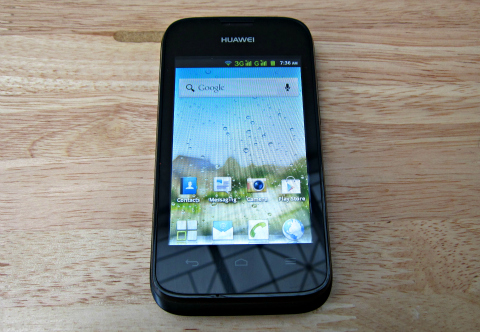
On the bright side, colors are great and sunlight legibility is good as long as you crank the brightness to maximum.
OS, UI and Apps
Running the show for the Y210D is Android 2.3.6 Gingerbread skinned with Huawei’s visual tweaks. Nothing much has changed from the stock Gingerbread in terms of navigation. However, instead of the usual four capacitive buttons, you now have three (Back, Home, Options) which makes it simpler.
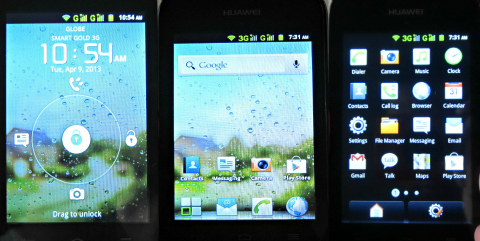
The rest are pretty basic like tapping on the Grid icon brings up the applications drawer which you can navigate by swiping left or right. While swiping down the notification bar shows connectivity shortcuts and current notifications.

As for apps, you can always count on Google Play Store to provide you with what you need except for OS restricted ones like Chrome.
Camera and Multimedia
The Y210D’s 2 megapixel fixed focus camera is nothing to write home about. It falls behind in terms of clarity and colors but it will suffice if you’re planning to go creative with it using filters with apps like Instagram. As for its multimedia prowess, the Y210D is capable of playing video files but the small screen estate won’t give the right amount of satisfaction.

Sounds coming from the speaker are very audible and loud enough for notifications to be heard. But as a music player, it’s enough for casual listening but you’re better off hooking it up to an external speaker or just use your headphones instead.
Performance, Benchmarks and Battery Life
We’ve reviewed a lot of entry level Android Gingerbread smartphones in the past and we don’t expect smartphones of this caliber to do well on resource intensive applications. Instead we installed Temple Run and Temple Run 2 – games that you’d normally an comfortably play on a small screen. Unfortunately, these games crash on the Y210D after loading. We didn’t receive any low memory problems, in fact we still had plenty of internal storage in addition to the microSD card inserted. The problem was probably caused by a software glitch in the review unit we received rather than a hardware problem. Other than that, UI navigation is quick enough and we didn’t encounter any noticeable lags or random reboots.

Benchmark scores are nothing to be impressed about. AnTuTu gave it a score of 3,940 while Quadrant Standard gave it a score of 1,468, falling at the bottom of both charts. As for its Adreno 200 GPU, NenaMark2 gauged it at 15.4fps.
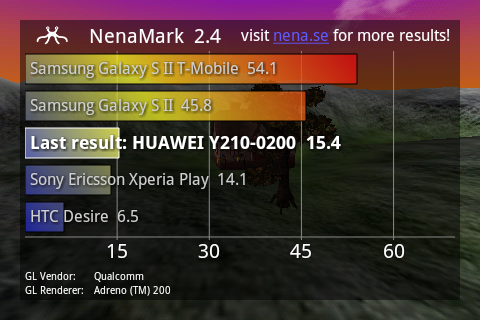
On battery life, with two SIMs on standby, constant WiFi connectivity, moderate SNS like Facebook, Twitter, and Instagram, and moderate calling and texting, the 1,700mAh battery was able to last for 12 to 14 hours, which is good. Going heavy on SNS and light games like 4 Pics 1 Word and Candy Crush, with the addition of mobile internet and it’s down to 5 to 6 hours.
Conclusion
So what we have here is a smartphone with a good build, good display, and above average battery life. As for the cons, it has a small display and an aging, yet still capable, Android Gingerbread OS. But what it all boils down to is the Php2,990 SRP which is really affordable. To conclude, the Huawei Ascend Y210D is a very budget-friendly yet very capable Android smartphone. Perfect for those who are on a budget, looking for a secondary phone to use or as a gift for loved ones.

Huawei Ascend Y210D specs:
3.5-inch HVGA LCD @ 480×320 pixels, 262k colors
Qualcomm MSM7225A Cortex-A5 1.0GHz
Adreno 200 GPU
256MB RAM
512MB internal storage
MicroSD (up to 32GB)
3G/HSDPA up to 7.2Mbps
W+G Dual Sim Dual Standby
2.0 megapixel FF camera
WiFi 802.11 b/g/n
Bluetooth 2.1 + EDR
GPS with aGPS
Li-Ion 1700mAh battery
Android 2.3.6 Gingerbread
117 x 62 x 12.4mm
120g
What we liked about it:
* Solid build
* Good display
* Above average battery life
* Affordable price tag
What we didn’t like about it:
* Runs an outdated Android Gingerbread
* Small screen size
* Limited viewing angles
* A bit chunky
The post Huawei Ascend Y210D Review appeared first on YugaTech | Philippines, Tech News & Reviews.