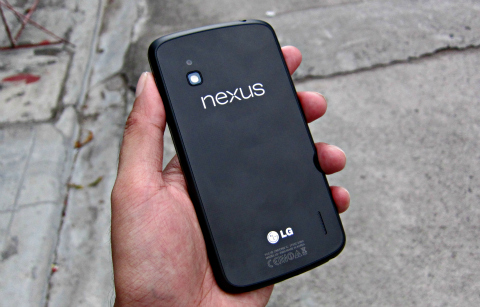Mobile operating systems is probably one of the most sensitive topics in the industry. Insult one platform and you start a flame war. Let’s move on, shall we? Go back to basics. In the current perspective, what does Android have to offer? What does it lack? Read on and join in the discussion.
It was the year 2008 when Android was first introduced, and it was a humble beginning just like any other. It had an Android Market, a set of widgets and a bit more. fortunately, Android nailed the notification system through the notification bar on the spot. In a span of just a few years, the platform and ecosystem flourished. Early in its years, it has been labeled as buggy and sluggish. Can the same be said today? Looking at Android Jellybean side by side with Cupcake, you’ll immediately say a lot has changed.

The Best of Android
1. It almost acts like your desktop computer – Android’s homescreen is similar to your desktop. You can add widgets, shortcuts and folders – and you can arrange it according to your taste. The green robot gives you access to your file directory and a wide array of installers. For the geeks, you can hack, mod and overclock, similar to the things you would do to your computer.
2. Personalization - Everyone would like to have that feeling that they actually own the device. Set a live wallpaper. Add the widgets that you care about on your homescreen. Google Now will push through the searches you need. If you don’t want the keyboard, you can change it. Heck, if you don’t want the way your homescreen works, you can change it.
3. Feature Set - More often than not, Android has already taken the lead in introducing new features. When everyone was taking regular photos, Android had panorama. Now that competitors are on panorama, Android is a step forward with photo-sphere. Just as mentioned in #1, the OS had the notification bar on day one, when competitors like iOS just had it in 2011.
4. Variety - You want a camera? There’s a camera running Android. You want something with a stylus? Same can be said. There are choices in every corner for Android. It might not even appeal or make sense, but an oven running Android even exists (yes, we’re looking at the kitchen). For those that cannot afford a high-end Android device, there are thousands of choices and different experiences in a much more affordable price range. While this could be a great strength for the OS, this could also be a dilemma.
The Worst of Android
1. Software Updates – Hundreds, probably thousands, of models of Android devices, which one will get updates? If you probably have an underrated phone, say goodbye to your update. Manufacturers will only update your device if it gets enough attention — and not even immediately. It’s going to take a long time, and the moment it arrives, it could be time for a handset upgrade.
2. Hardware upgrades - Buy the best spec’d phone in the market and months later, voila, there’s a better one. Android has been quite known for pushing hardware limit; it’s both a good thing and a bad thing. iOS & Windows Phone was never about the specs, and this is where Android wins and fails. Android users are frustrated because of how fast new models are releases.
3. Apps Ecosystem - The quantity of apps is not the problem. It’s the quality. For quite some time, Android tablets had great hardware but bad app support. Most apps are just phone apps blown up to larger scale, and it’s ugly. Another thing is the polishing, where ads are badly arranged, details are misplaced and so on. Only a few apps follow Android’s Holo UI compared to Windows’ and iOS’ UI.
Android has come a long way from its harsh beginnings to present, but one thing is certain, Android is spreading like wildfire. What about you, what were your best and worst experiences with Android? Where do you see it in the next 5 years?
Editor’s Note: This article is one of a 3-part series tackling the best and worst characters of smartphone platforms. You can read about the one for Microsoft Windows Phone here and for Apple iOS here. – Yuga
********* A friendly reminder from our sponsor *********
Need better internet speeds? Get the country’s premier home broadband service with Tattoo Torque. With speeds of up to 100 Mbps, you’ll spend less time waiting and more time having fun!
You’ll also be getting a free bundled landline with free unlimited calls to all Globe and TM subscribers!
And because you’ll be applying for a plan online, you’ll also be getting a 10% discount on your first 6 months plus a bonus treat for two (2) at Vikings Luxury Buffet!
To enjoy this Yugatech-exclusive treat, visit: http://bit.ly/WTmwaP
The post Google Android: The Best and Worst of appeared first on YugaTech | Philippines, Tech News & Reviews.