
One of That’s So Random start up screens
Since I’ve started playing Words on Tour by Zynga on iOS, I haven’t explored any new games lately. Suddenly, my friend Vanessa introduced me to That’s So Random. The game was developed by UglyBread Games, an indie game development studio based in Toronto, Canada.
Based from the name of the game itself, you play various mini-games at random. These are the types of game that you would usually play when you want to kill time. Here are some of the mini-games I was able to play:
Math problem solving
Card matching
Colour equations
Sudoku
Pattern Matching
Colour Wheel
Shape Counting
Game Play
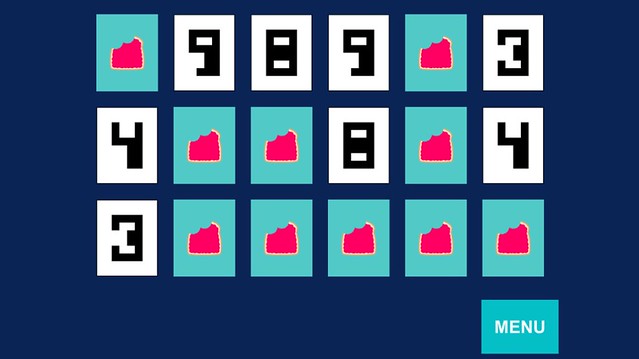
Card matching, screenshot from the details page of the app
As soon as I tapped on the icon. It shows a slideshow of different renditions of That’s So Random. I tapped on the start button to proceed with the game.
After pressing submit for each game, it shows a random slideshow of lomo pictures. If you weren’t able to solve any of the puzzles, you only have 3 chances to finish it. You may also opt to skip a mini-game if you want to.
Game Options
You can skip the game and turn off the music and sound effects.
Overall Experience
My first comment is the screen size. I’m currently using an iPhone 6. Although I didn’t have any display bugs encountered during the game, I feel that the space on the screen wasn’t maximized. The Skip and the Options button could have appeared on the area that wasn’t used.
As for the music of the game, this is probably the only game in my phone that I would turn the music on. Music used in the game is by Modulo Geek. Modulo Geek has collaborated with various local artists such as Squid 9, Outerhope, and Itchyworms. Check out the music of Modulo Geek on my Soundcloud playlist.
The photos that were being shown in the game were shot by Louie Nucup.
Download That’s So Random for iOS on the App Store. For those who are using Android, you may download it on the Google Play Store as well.
%20at%20prepys.com.gif)
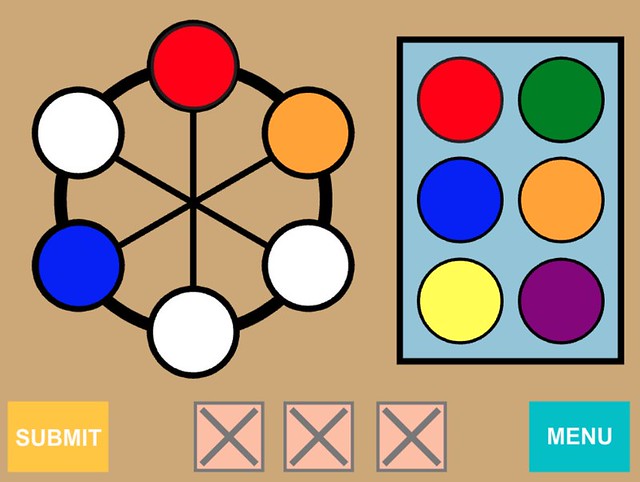




%20at%20prepys.com.gif)