BlackBerry’s comeback in the smartphone market will be determined by the success of the BlackBerry Z10 and the new BB 10 OS. Check out our full review of the BlackBerry Z10 after the break.
RIM’s (Research in Motion) overhaul is a trifecta of a brand new OS, a new hardware and design signature capped with a re-branding from being called RIM to just BlackBerry.

It’s a big, bold move that got a lot of attention and indeed they’re getting some traction. It’s not a huge one but certainly something that’s in the positive direction.
Design and Construction.
The BlackBerry Z10 is the first flagship handset running the new BB 10 OS and, as such, represents the shift in BlackBerry’s approach in the smartphone market. The Z10 is a good start with its large, 4.2-inch full touch screen display. The handset is actually relatively large for a 4.2-incher, with the polycarbonate chassis.

We were able to use and test both the black and the white variants as well as the LTE model and the non-LTE (3G) model so we have a pretty good experience between the two.
The black model has a matte and rubbery back panel while the white model has a more polished dimpled finish (perhaps to keep the dirt away). We liked the look and feel of the white model better as it highlights the refined finish of the device and the contrast between the rim and the dark display.

The power button is situated at the top side of the unit along with the 3.5mm headphone jack and the noise-canceling mic. The right side are the controls to the volume controls that flank the voice action button (an attempt to copy the long-forgotten Siri).
The left side is where the micro-USB port is placed for charging and the micro-HDMI port for external display output. The speaker grills are found at the bottom end. At 9mm on the side, it doesn’t feel too thin nor too thick at all, plus the weight is just a little on the heavy end.

At the back is the large BlackBerry logo (in glossy silver) as well as the camera and LED flash, all tucked in the top left corner. The battery cover has a polished polycarbonate material with some dimpled texture for better grip.
The front panel is almost entirely covered with glass with a small strip of plastic coating on the top and bottom corner. There are no physical buttons here whatsoever so it’s actually a bit of a challenge to figure it out if you’re a first-time user.
Display.
The Z10 only has a 4.2-inch display which is slightly larger than the iPhone 5 but generally much smaller than many high-end to mid-range smartphones in the market. The chassis looks big though and the glass panel may seem expansive but that’s because of the wide bezel of the screen. The thick slab of glass is also fitted into a thin, black metallic frame.

With a resolution of 768×1280 pixels, the screen has a much better resolution than the iPhone 5 at 355ppi. And true enough, the quality of the display is evident when watching HD movies. Viewing angles are good, color saturation is rich but even and has ample brightness to give good contrast and outdoor visibility.

The screen has an unusual aspect ratio of 15:9 so you will notice a thin, black border on the sides when playing videos in landscape position.
We’re not particularly sure what type of glass or LCD was used by BlackBerry on the Z10 but it seems solid and durable. What we didn’t like about it was that the screen gets smudged with oil pretty easily and an absolute fingerprint magnet.
OS, UI, Apps.
If there’s anything that poses a big challenge to new users of the BlackBerry Z10, it is going to be the BB 10 OS. People who used to own the BlackBerry Playbook might be already somewhat familiar with it but the ones who have been using BB 6 or BB 7 OS are in it for a bit of a surprise.
The BlackBerry 10 OS is purely gesture based — flick/swipe to the right side of the screen will scroll you across the app lists; swipe/flick from the left side of the screen will bring you to the BlackBerry Hub; swipe up from the bottom of screen will show you the open panels/windows (running apps); swipe down will bring you to shortcuts for settings.

The call button, search and camera shortcut will appear at the bottom while you’re in the app list or the panel window. They disappear once you get to the Hub, where all messaging and social media accounts converge to give you a centralized view of all messages you receive.
Once you get familiarized with these gesture commands, you’d be up and running in no time. However, if you’re already too comfortable with iOS or Android, you will definitely need some time to get the hang of it.

Access to over 100,000 apps can be done via the BlackBerry AppWorld. What’s really nice and unique with their marketplace is that they allow users several ways to pay for the apps and once of the most convenient method was thru Paypal.
However, despite the fact that the number of apps in BB AppWorld has already surpassed the 6-digit mark, we were still left looking for the usual apps we normally get from the iTunes Store or Google Play. The essential ones are actually there (Instagram is missing if you search for it but you can actually get it by side-loading the app from your PC).

One of the nicest features that we think BlackBerry has put a lot of focus on was the virtual keyboard. BlackBerry has been known to design the best physical keyboard so it’s surprising that they’re able to meet expectations when it comes to the virtual keyboard.
Even the text and word prediction is pretty smart. While typing the letters or words, the keyboard offers suggestions right on top of the next probable letter you will tap. To auto-complete, just swipe the words. It’s actually intuitive and easy to use.
Multimedia and Camera.

We never really regard the BB as a multimedia device but the Z10 showed good promise in that department. The device handles media files just fine — 1080p videos plays smoothly, HD games load well and movie playback is exceptionally long in terms of battery life. We were disappointed with the volume of the speakers though.

The 8MP camera has exceptional optics and performs well even on low-light conditions. Focusing is fast and exposure is very even, images are clean and crisp, well saturated and colors are vivid.
Here are sample photos taken with the Z10:
Video recording quality is also equally good at full HD 1080p. Quality is obviously miles away from any previous BlackBerry handset we’ve ever tested. Here are some sample clips we took:
Coming from a lot of previous BlackBerry handsets that didn’t give much attention to the camera, we’re pretty impressed with the performance of the 8MP shooter on the Z10.
Performance and Benchmarks.
The device, with its pretty decent hardware specification, pretty much handles all the OS and app requirements that we managed to run it with. The UI is pretty smooth, apps load fairly quick, and multi-tasking is very optimized (only the last 8 apps remain accessible in the panels window, probably to keep the memory/RAM free for newer tasks).
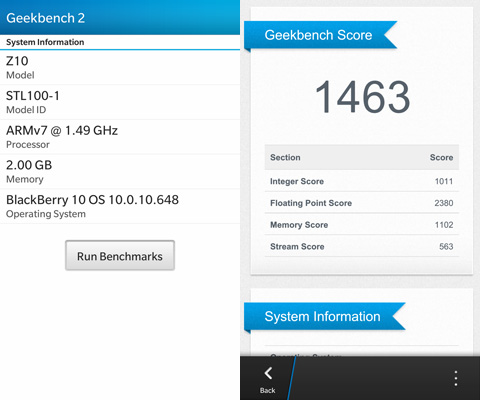
We couldn’t get any other benchmark tool to test the device with so we settled with GeekBench. The Z10 scored 1,463 but since this is the first BB 10 handset we’ve tested, we can’t really compare it with anything else.
The result was taken from the non-LTE version running TI OMAP so we’ll have to test the Snapdragon version to be able to compare the relative performance between the two.
Call Quality, Connectivity and Battery Life.
Call quality is decent with the BB Z10. There are some noticeable distortions in the voice once in a while but for the most part, the audio quality is decent to good. Text messages are pretty fast, both with sending and receiving.

What could be the biggest difference between BB 10 OS and the previous BB OSes is the absence of push email. Emails are now pulled every 15 minutes or so, just like what you would have them in Android and iOS.
BIS (BlackBerry Internet Service) is also gone and all you need is basic data service. This is certainly good news to a lot of people who subscribe to BIS and Data separately. However, those who relied heavily on BIS and push email will sorely miss these features.

Battery life of the BlackBerry Z10 is actually good but it still depends on your usage behavior. We fired up a number of 45-minute TV series and the device lasted for about 9.5 hours continuous playback with 50% screen brightness and 50% volume (WiFi is on but no other apps running at the background).
At that rate, it’s actually already in the range of the battery life of tablets which is pretty impressive (we were actually surprised ourselves).
However, with other tasks like web surfing and playing games, it’s much more battery-hungry. With regular but moderate use, we are able to last more than a day from a single full charge. For heavy internet users, expect the device not to last the entire day. Good thing it has a removable battery at the back.

We liked the fact that there’s NFC and LTE on the Z10. However, take note that there’s a 3G-only version so stay away from that. With the LTE version, we managed to get as high as 28Mbps downlink speeds with Globe LTE.
Conclusion.
With the introduction of the Z10, we believe BlackBerry has finally embraced the smartphone market. It’s got a modern design, a competitive hardware configuration, and a unique operating system that has lots of potential.

We think the BlackBerry Z10 is a move in the right direction. It may look like it still needs some catching up to do in terms of the app ecosystem compared to iOS or the hardware muscle that a lot of Android handsets are bulking up with but it’s a gap that we think is already narrowing, unlike a year or two ago. For most BlackBerry users, the Z10 is a smartphone they can finally be really proud of.
The BlackBerry Z10 has a suggested retail price of Php29,990. It’s available for free on Smart All-In Plan 1800 and Sun Plan 1799 (3G version only) as well a Globe Plan 1799 (LTE version exclusive to Globe).
BlackBerry Z10 LTE specs:
4.2-inch display @ 1280×768 pixels, 356ppi
Qualcomm MSM8960 Snapdragon 1.5GHz dual-core Krait
Adreno 225 Graphics
2GB of RAM
16GB of internal storage
up to 32GB via microSD card
8MP rear camera
2MP front-facing
micro HDMI
WiFi 802.11 b/g/n, dual-band
Bluetooth 4.0
NFC
LTE 100Mbps
GPS w/ aGPS support
Li-Ion 1,800 mAh battery
BlackBerry 10 OS
137.5 grams (weight)
130 x 65.6 x 9mm (dimensions)
BlackBerry Z10 3G specs:
4.2-inch display @ 1280×768 pixels, 356ppi
Texas Instruments OMAP 4470 1.5GHz dual-core
PowerVR SGX544 GPU
2GB of RAM
16GB of internal storage
up to 32GB via microSD card
8MP rear camera
2MP front-facing
micro HDMI
WiFi 802.11 b/g/n, dual-band
Bluetooth 4.0
NFC
3G/HSPA+ 21Mbps
GPS w/ aGPS support
Li-Ion 1,800 mAh battery
BlackBerry 10 OS
What we liked about it:
* Nice design and solid build quality
* LTE support (Globe only though)
* Great virtual keyboard
* Impressive camera
* Google performance
* No need for BIS
What we did not like:
* UI has steep learning curve
* Missing apps in BB World
* No push email
* A bit pricey
The post BlackBerry Z10 Review appeared first on YugaTech | Philippines, Tech News & Reviews.








