Only a day after the official launch of the new AMD Radeon R9 300 series graphics cards, Asus Philippines already lent us a Strix Radeon R9 380 DirectCU II to take out for a spin.

Introduction
The Strix Radeon R9 380 is Asus’ take on the R9 380 which is one of the latest graphics card from AMD. It was launched alongside the R9 390/390x, the new R7 300 Series graphics cards and the top of the line Radeon Fury lineup.
At the heart of the R9 380 is Tonga, the same 28nm-based GPU found inside the R9 285 which made its debut last year.
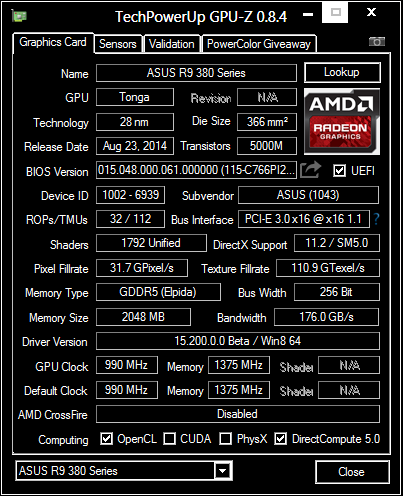
GPU isn’t the only thing that the R9 380 shares with the R9 285. It also has the same architecture, Stream processor count (1792) and same maximum TDP which is rated at 190W. So technically speaking, the R9 380 is more of a slightly revamped version of the R9 285 with higher engine clock speed instead of an entirely different beast.
For Asus’ part, the company has only made nominal tweaks on the GPU’s clock speed. From 970MHz of a reference R9 380, ASUS has bumped it up by 20MHz and has kept all the other settings untouched.
Design and Construction
Like other graphics cards under the Strix lineup, the Strix Radeon R9 380 sports an owl-inspired plastic shroud that holds two 11-bladed PWM-controlled fans that aids in keeping the graphics card cool under load.

A total of three copper heat pipes (2x 8mm and 1x 10mm) pass through the card’s aluminum heatsink. One end of these heat pipes are flattened out and soldered together to form a copper base plate that directly touches the GPU.
The shroud, as well as the heatsink underneath it, overlaps the actual graphics card by a few centimeters, making the card a tad longer.
On the flip side is a fairly thick black back plate with a brushed metal finish. This provides better structural integrity to the card and also adds some style points.

Only a small portion of the card’s black PCB can be seen peeking out of the back plate. A small cut out on the back plate shows an LED light located just below the 6-pin power port. The LED acts as an indicator if the power connector is properly hooked up (white) to the graphics card or not (red).
Rounding up the list of the Strix Radeon R9 380’s external components are the video out ports located at the back of the card. There are two DVI ports perched on the right, an HDMI out in the middle, and a DisplayPort on the left.
Test Bench and Software Used
AMD A10-7850K @ 4.0GHz
ASUS A88X Gamer Motherboard
8GB G.Skill Ripjaws X 2133Mhz dual-channel DDR3 RAM
256GB ADATA XPG SX900 Solid-State Drive
EVGA 500B 500W PSU
ASUS VX239H 1080p IPS Monitor
Windows 8 64-bit
AMD Catalyst 15.20-150505a-183821E-Asus
Fraps (frame rate measurement)
Open Hardware Monitor (Temp Monitoring)
Asus GPU Tweak II (Overclocking)
Synthetic Benchmark Tests
The results that we saw on the synthetic benchmark tests we’ve ran on Radeon R9 380 were pretty close to the ones we saw on the R9 285. It’s worth noting, however, that the R9 380 fared slightly better compared to the R9 285 on all of the test that we’ve ran.
3DMark 11(Performance and Extreme)
3DMark Fire Strike (Performance and Extreme)
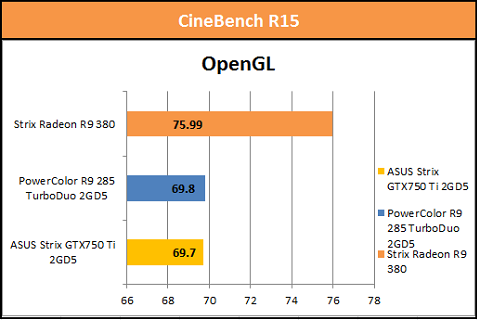
3DMark Vantage (Performance and Extreme)
Unigine Heaven 4.0
Gaming Performance (1080p)
Taking into account that the Radeon R9 380 has only seen nominal improvements from the R9 285, we were expecting that the frame rates that we’ll get from the R9 380 would roughly be in the same figure.
True enough, the R9 380 churned out near-identical frame rates to the ones we got from the R9 285 on almost all of the games we ran on our system.




The only two titles that saw dramatic improvements in frame rates are Far Cry 3 and GRID Autosport. On the latter, the average frame rates jumped by 10 fps giving us a smooth 60fps across the board.
It is on Far Cry 3 that we saw the most significant increase in frame rate. From barely reaching 30fps on the R9 285, the Strix Radeon R9 380 gave us a above 50fps on this game without breaking a sweat.


Temperature and Fan Noise
The Strix lineup takes pride in being a silent option for gamers and that holds true for the Strix Radeon R9 380. The graphics card’s fans are configured to only kick in when the temperature reaches a certain threshold (70 degrees Celsius) and will ramp up the RPM accordingly when the temps goes beyond that.
So in essence, users will barely hear anything from the graphics card on idle or medium load. But even when the fan started spinning, the noise that these fans generated was still well below the audible levels – a huge plus especially for nitpicky users with a silent rig.

Snapshot taken 15 minutes after boot up.
During idle, the graphics card’s temperature hovered around 39°C to 44°C with the two fans not even moving an inch.

Snapshot taken 15 minutes in to game play.
When we fired up Tomb Raider, the temperature rose to about 65° C until it peaked to 76 degrees Celsius. It slowly decreased down to 69°C when the fans started to spin at a rate of 1100 – 1400 RPM.

Snapshot taken 10 minutes in to FurMark 1080p burn-in benchmark test.
When the Strix Radeon R9 380 got floored using the FurMark, the temperature rose to slightly above 80°C and stayed there during the whole course of the test. This was the only time we started to hear any sort of noise from the card’s two 11-bladed fans which was spinning at around 1900 – 2400RPM.
Here are the results that we got from the test.
FurMark (1080 and 720)
Overclocking
In addition to the modest factory overclock that Asus has applied on the Strix Radeon R9 380, we were able to push it a little bit by tweaking some of its settings.
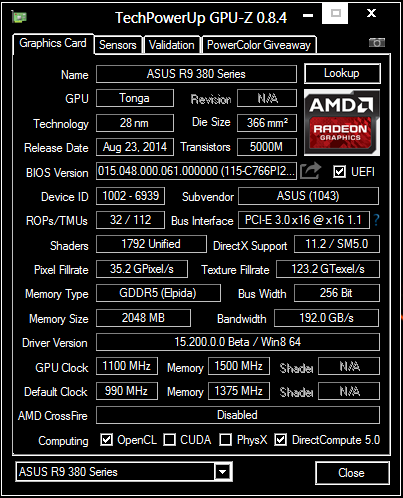
We ended up with an 11.1% increase in engine clock which translates in to 1100MHz. We were also able to bump up the memory clock speed from its stock frequency of 1375MHz to 1500MHz without any crashes or issues.
To test the stability and measure the performance gains from our overclock, we’ve ran the same set of benchmark tests and played the same games on it. Here are the results we got:
Synthetic Benchmarks
Games
With the exception of the CineBench R15 OpenGL test, we saw a small increase in results from the R9 380 after we overclocked it.
We also saw minor improvements on the frame rates from the titles we ran, particularly in Far Cry 3 and Tomb Raider.
Conclusion
The Radeon R9 380 is in awkward spot for a few reasons. For one, it doesn’t really offer a lot of improvements from the R9 285 which was just released nine months ago and might have already received a generous price cut with the release of the new R9 300 series graphics cards in the market.
This, in effect, narrows down the potential consumers, particularly existing HD 7000 series users who might have probably already went for the R9 285. Luckily, the R9 380 can bank on its cheaper market release price tag, currently pegged at $199, compared to the R9 285 which made its debut with a $250 sticker price.

Now if you still opt to go for an R9 380, we think that the Strix Radeon R9 380 should be on top of your list. Sure, the factory overclock is modest at best, but its rigid design and commendable cooling solution should be enough to justify the $20 premium that Asus has put on top of the reference card’s SRP.
What we liked about it:
- Great design and build quality
- Rigid back plate for added durability and style points
- Respectable cooling solution
- Barely audible fan noise even at heavy load
- Free 1-year subscription to X-Split
- Handles overclocking fairly well
- Reasonable premium on top of reference card’s SRP
What we didn’t like about it:
- Not enough horsepower to drive demanding titles at 1440p
- No bundled game/s
- Doesn’t offer a lot for existing R9 200 users
The Asus Strix Radeon R9 380 DirectCU II will be sold locally for Php12,200.
The post Asus Strix Radeon R9 380 DirectCU II Review appeared first on YugaTech | Philippines, Tech News & Reviews.



















