If you’re a regular email user, then chances are that you’ve probably sent an email or two that you wish you could take back. Luckily, Google finally rolled out the ‘Undo Send’ for Gmail on web browser.
The Undo Send has been announced back in March 2009 and has since been part of Gmail Labs’ experimental features.
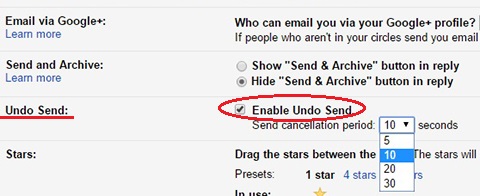
The feature will not retract email that you’ve already sent, instead it will give users a short window (depending on the length they chose) to double-check their email after hitting the send button.
The Undo Send function is disabled by default, so Gmail users will have to manually turn it on by going to Settings > General (tab) and ticking on ‘Enable Undo Send’ check box. In there, users can also select the cancellation period (5 seconds to 30 seconds) before the email is delivered. Be sure to hit ‘Save Changes’ for the action to take effect.
The post Google Rolls Out ‘Undo Send’ Feature On Gmail Web appeared first on YugaTech | Philippines, Tech News & Reviews.
