Announced last June 2, the Huawei P8 is the latest flagship together with the phablet counterpart, the P8 Max. Check out our full review of the Huawei P8 after the break.
It is no secret that Huawei wants to be the next Samsung of handsets. They made it very clear during the global and regional launch when they openly compared the P8 to the Galaxy S6 and the iPhone 6.

We are not surprised. Huawei is the 3rd largest smartphone brand in the world, next only to Apple and Samsung. Huawei makes their own chipset, the HiSilicon Kirin family, and a huge telco provider worldwide. They may be new to the handset market, even younger than Apple, but they have made significant progress.
With the P8, Huawei hopes to grab a bigger share of the pie and we think they have a very good shot at it.
Design and Construction.
The Huawei P8 departs from the design of its successor and decided to go full metal. With one solid block of aluminum alloy, they managed to create a thin and solid chassis for the P8.
The volume controls and power button are on the right side along with the two micro-ISM card slots. The 3.5mm audio port and noise-canceling mic is up top while the microUSB port and the two speaker grills are found below.

The P8 is a solid block of aluminum alloy with a full glass front panel protected by Gorilla Glass 3 while the back panel is a flat aluminum in matte finish with a small strip of glass strip running along the top end that houses the camera and LED flash. A white strip of polycarbonate insulation runs around the top and bottom ends, allowing for two switching antennas to work for optimal signal reception (and avoid the grip of death that plagued the iPhone before).

The chamfered edges provide for a more comfortable grip with the slightly rounded cut along the sides. For its size and materials used, the Huawei P8 is very thin and light.
We also appreciate the fact that Huawei managed to place the camera module at the back perfectly without any protrusions just like what we saw with the iPhone 6 and the Galaxy S6.

The P8 is definitely the best looking and most solid smartphone release by Huawei. It matches the design quality and attention to detail that Apple has done with the iPhone 5.
Display and Multimedia.
When it comes to display technology, Huawei was more practical and used a full HD IPS panel. They didn’t bother to push for QHD anymore but the quality and resolution on the P8 is equally impressive. We think a pixel density of 424ppi is more than enough.

With a 5.2-inch, the P8 has the same display size as the Xperia Z3 yet the former managed to be a little more compact (144.9×71.8×6.4mm vs. 146x72x7.3mm) and lighter (144 grams vs. 152 grams). The bezels are also slightly thinner with a screen-to-body ratio of 78.3% (Galaxy S6 has 71.75% and the Xperia Z3 has 70.9%).
Huawei used a JDI-supplied panel for the P8 which uses IPS-Neo technology which seems to do really well with contrast levels. Outdoor visibility is decent and viewable at certain angles but not with direct sunlight.

Just like previous handsets like the Mate 7, Huawei allows you to adjust the color temperature of the screen in case you want it warmer or cooler.
Media playback is enhanced by the speakers at the bottom end of the phone. There are two speaker grills positioned symmetrically along with the microUSB port but the right grill is actually just for aesthetics and is not powered (we discovered by covering each grill at a time and the volume is only significantly reduced when we covered the left grill).

Nevertheless, the loudspeaker on the P8 is pretty good with very clear and crisp sound, high volume range and sufficient bass. The speakers worked very well with classical and acoustic music but not so much with bass-heavy songs.
OS, UI and Apps.
The P8 runs on the latest Android 5.0 Lollipop, customized with Huawei’s very own Emotion UI 3.1 has been significantly polished since the Mate 7.
The EMUI designed to be plain and simple — no app drawer to speak of, just screen upon screen of apps, folders and widgets. You get a maximum of 9 home screens until you’ll be forced to place the icons and group them in folders.

EMUI also has an option to switch to a Simple two home screen layout where you get a large tiled layout (like WP8) with one tile as shortcut to the rest of the apps (serves as an app drawer).
Using your knuckles, a double-tap would activate the screenshot. Draw a circle using your knuckles will create an area to crop and screenshot. The screen is smart enough to differentiate between your knuckles and finger.

With One Hand UI, you can reduce the screen size so it’s more comfortable to operate the screen with one hand. Just a quick diagonal swipe from wither bottom corner will reduce the viewable screen by around 60%. Tapping outside the screen area reverts back to the full display view.
TouchPlus is an add-on feature that requires you apply the dedicated screen film. New touch control areas will be usable along with additional shortcuts at the top and bottom of the display. This removes the on-screen buttons which is replaced by the new buttons introduced by the film, positioned just below the active display.

Smart Unlock lets you unlock the phone with a Bluetooth device, like a smartband. Just set the unlock method and add any Bluetooth to start. Once you place the smartband near your phone, it will automatically unlock it. We tried it using our JBL Pulse speakers and works flawlessly.
Speech Awareness is a gimmicky feature that helps you locate your handset by calling it out loud. The default call sign is “Hey Emie, where are you” but you can customize it however you want. Once the P8 hears you, it will reply back and play a loud ringtone. In the same manner, you can ask it to ring up someone hands-free.
Unfortunately, the base storage of the P78 is just 16GB with only about 10GB of it are usable. This means you will need a larger microSD card for extra storage of media files.
Camera.
Huawei claims the P8 is powered by a dSLR-grade independent Imaging Signal Processor, provided by an Altek AL6010 chipset, which they also had in the Honor 6 Plus. The sensor is provided by a Sony IMX278 which we have not seen used by any other handset before.

Beauty Mode is a camera preset that takes a photo of you in various angles and stores it for later use. All future selfies or groufies will automatically detect your face and add beautification filters to make you look better.

The P8’s special Light Painting mode allows you to manually take control of the shutter speed for taking fancy light trails in dark environments. To those familiar with dSLRs, this is somewhat similar to the Bulb mode where you open and close the shutter manually instead of adjusting the shutter speed beforehand.

The P8 boasts of an optical image stabilization that has 1.2° angle of movement, double that of the iPhone 6 Plus which is only at 0.6°.
The Director Mode is a special ability of the P8 to wirelessly connect to 3 more handsets and record videos from different angles of the same subject. The host will be able to see all 4 video feeds and is able to direct which camera takes it turn to record the video. It’s a pretty neat trick that can be accomplished with up to 3 more devices, plus the host P8, as long as they run on Android and download the Director Mode app in the Huawei App Centre.
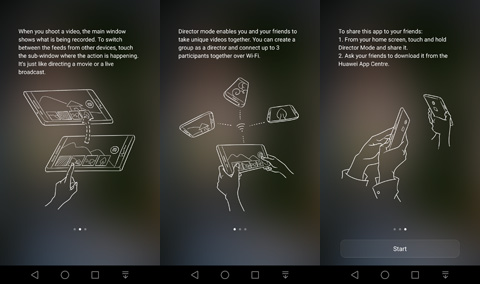
The closest thing to a Manual Mode for prolonged exposure in the P8 is the Super Night Mode. At this mode, the camera measures the amount of light available and calculates the exposure time to achieve a balanced result like the one below.

We don’t know what’s the maximum exposure time is but we’ve seen it go as long as 25 seconds. We can push the exposure much longer using the Light Painting Mode but the ISO level in that mode is a bit higher so the noise in the resulting photos are more prominent.
Here are some sample photos taken with the P8 in several modes (Auto, Light Painting, Super Night).
Here are some sample clips:
As observed optical image stabilization works very well, even with relatively shaky hands.
Performance and Benchmarks.
There is a significant difference in terms of hardware specifications when you compare the Huawei P8 and its predecessor, the P7. The Huawei P7 was a bit under-powered, even during its time. The P8 has certainly redeemed it.
| Huawei P8 | Huawei P7 | |
|---|---|---|
| Display | 5.2 inches, full HD IPS, 1080x1920 pixels | 5.0 inches full HD IPS, 1080x1920 pixels |
| Glass Protection | Corning Gorilla Glass 3 | Corning Gorilla Glass 3 |
| Processor | HiSilicon Kirin 930 2.0 GHz octa-core | HiSilicon Kirin 910T 1.8 GHz quad-core |
| GPU | Mali-T628 MP4 | Mali-450MP4 |
| RAM | 3GB | 2GB |
| Internal Storage | 16GB | 16GB |
| External Storage | up to 128GB | up to 32GB |
| Cellular | dual-LTE Cat 6 | LTE Cat 4 |
| WiFi | WiFi 802.11 b/g/n/ac | WiFi 802.11 b/g/n |
| Bluetooth | 4.1 LE | 4.0 |
| NFC | Yes | Yes |
| GPS | GLONASS | GLONASS |
| Main Camera | 13MP Sony IMX278 f/2.0, LED Flash | 13MP Sony IMX214 |
| Front Camera | 8MP | 8MP |
| Battery | 2,680mAh | 2,500mAh |
| OS | Android 5.1.1 | Android 4.4.2 |
| Dimensions | 144.9 x 71.8 x 6.4mm | 139.8 x 68.8 x 6.5mm |
| Weight | 144 grams | 124 grams |
Powered by a Hisilicon Kirin 930, the P8 comes with 8 cores of ARM Cortex A53, four of which runs at 2.0GHz and another 4 at a slower 1.5GHz.

For performance, the Cortex A53e kicks in with all the 4 cores running a maximum of 2.0GHz each while less taxing tasks are handled by the more power-efficient Cortex A53 running 1.5GHz. The chip also support 64bit operations and uses a Mali-T628 MP4 GPU for better handling of graphics-intensive apps and games.
| Huawei P8 | Huawei P7 | |
|---|---|---|
| Antutu Benchmark | 49,042 | 28,821 |
| Quadrant Standard | 14,483 | 7,168 |
| Vellamo | 2,750 (Chrome) | 1,420 (Chrome) |
| 2,109 (Multicore) | 1,319 (Multicore) | |
| 1,308 (Metal) | 941 (Metal) | |
| PCMark | 4,484 | 2,195 |
| 3DMark | 11,289 | 4,853 |
Based on the benchmark scores we got, the P8 got a huge performance performance over its predecessor. The 49,042 Antutu score is at the same level as the Snapdragon 808 we saw from the LG G4.
Connectivity and Call Quality.
Aside from the usual connectivity features that’s pretty much standard in many smartphones — LTE, WiFi, Bluetooth, Miracast, GPS, Radio — Huawei has added a lot of connectivity optimizations for the P8.
These features gives the handset better network performance and conserve bandwidth.

Networked Apps is a feature that restricts the background data usage on a per-app basis. You can set which apps can run from the background using WiFi, 3G or both connections. This makes sure data-heavy apps or services only work when you’re connected via WiFi, saving you precious mobile data allocation from your telco.
And if you’re on a volume-based data allocation, there is a built-in data monitoring tool shows daily data consumption of apps or services.

There is this nice little feature that shows you the current network speed, whether you are on WiFi or 3G/LTE, with small numerical display shows up beside the battery and signal bar.
The P8 uses two separate internal antennas which switches automatically so you will get better signal reception. Huawei also claims this design helps avoid that dreaded “grip of death” that was a huge issue with the iPhone before.

Call quality is very clear and crisp, messages are sent and receive almost immediately and we’ve never had any problems with connectivity except perhaps with the occasional network issues with the local carriers.
Battery Life.
Using PCMark Battery Test, the P8 got a score of 7 hours and 21 minutes. This is a significant improvement over the Mate 7, even if the latter has a bigger 4,100mAh battery. This is perhaps due to the new ARM Cortex A53 processor that’s more efficient when dealing with web browsing and photo/video playback.

We then compare this with our own standard battery benchmark, the P8 managed to get between 8.5 to 9.5 hours at best. That’s pretty close to the results we got from the Galaxy S6 which has almost the same battery capacity.

We sometimes encounter some over-heating and, at one time, recorded a temperature of about 56 degrees Celsius (while running the battery benchmark). This is mostly due to the slim profile and metal build.

On regular use, the heat is tolerable as it is spread evenly across the metal body and dissipates fairly quick.
Conclusion.
The Huawei P8 is a very compelling handset with a good mix of design and hardware improvements. Many others have also followed suit and went with dual-SIM, dual-LTE features in their flagship offerings, something Huawei originally introduced with the Mate 7 last year.

With the company’s deep knowledge and experience with dealing with enterprise network, Huawei has leveraged its engineering expertise to build the P8. We think Huawei has finally got a proper flagship to be really proud of.
Huawei Philippines is expected to release the P8 around middle of June with an expected retail price between Php21,990 and Php22,990.
Huawei P8 specs:
5.2-inch IPS display @ 1920 x 1080 pixels, 424ppi
Corning Gorilla Glass 3
Hisilicon Kirin 930 64-bit octa-core 2.0GHz processor
4 x ARM Cortex A53 1.5GHz + 4 x ARM Cortex A53 2.0GHz
Mali-T628 MP4
3GB RAM
16GB internal storage
Up to 128GB via microSD
Dual-SIM/dual 4G LTE
WiFi 802.11 b/g/n/ac
Bluetooth 4.1 LE
NFC
13MP rear camera f2.0with OIS, dual LED, 4-color RGBW sensor
DSLR-level Independent Imaging Signal Processor (IISP)
8MP front camera, f2.4
Huawei Signal+
Huawei Roaming+
Huawei Voice+
GPS with aGPS support, GLONASS
2680mAh Li-Po battery
Android 5.0 Lollipop with EMUI 3.1
144.9 x 71.8 x 6.4mm (dimensions)
144 grams (weight)
What we liked about it:
- Great design and build quality
- Great performance
- Generous servings of RAM
- Dual-LTE capability
- Impressive camera performance
- Good battery life
- Very affordable for its category
What we did not like:
- Low internal storage
- Tends to get a little warmer at times
- No built-in wireless charging
The post Huawei P8 Review appeared first on YugaTech | Philippines, Tech News & Reviews.













