The LG-made Nexus 4 is Google’s flagship for 2012. It is a combination of great aesthetics and top-of-the-line hardware specs. But can it deliver what is expected of a Google flagship smartphone? Check out out full review after the break.

Design and Construction
The Nexus 4, in all honesty, looks like it’s totally made of glass thanks to it’s entire front which is mounted with Gorilla Glass 2. Found here is the 4.7-inch screen while above it are the earpiece, light sensors and the 1.3 megapixel front-facing camera. Located below is the notifications light (no capacitive buttons). Surrounding the sides is the bezel with a chrome finish and soft touch plastic to house its internals.

Located on the right side is the lock/power button. On the left are the volume rocker and microSIM card tray. Right on top are the headset jack and microphone. Found at the bottom are the microUSB port, another microphone and two sets of screws. Flip it on its backside and you’ll see the glass-laden back with a dotted pattern that shines depending on viewing angle and lighting, the 8 megapixel camera, LED flash, speaker grill, and the Nexus and LG logo.
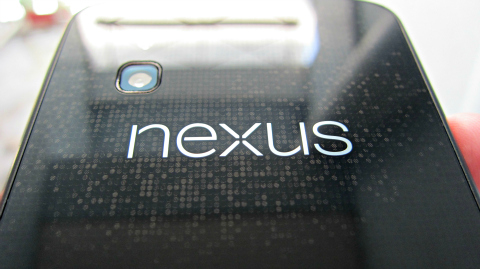
Overall, the Nexus 4 is one of the most attractive smartphones we’ve reviewed so far. The glass front and back gives a premium feel similar to (or even better than) what we’ve experienced with the iPhone 4S. The curved sides of the front glass, which is similar to the one found on the HTC One X, gives off a really nice touch that we constantly found ourselves swiping towards it a lot of times just to have a feel of it.
However, the glass back and the large slab of glass on the front should cause a little concern as both sides can shatter when dropped. Not to mention that the glass back doesn’t provide a lot of friction and can easily slide off a smooth surface. For that, a protective case is highly recommended.
Display
The Nexus 4 uses a 4.7-inch True HD IPS Plus display with a resolution of 768 x 1280 pixels, which equates to a pixel density of 318ppi. Compared to other 4.7-inchers, the Nexus 4 went for more width than height, which is good when viewing websites and checking emails and messages.

Viewing angles are good and the icons and texts are crisp and sharp thanks to LG’s Zerogap Touch technology which means that there’s no gap between screen layers, the same concept that Apple uses on the iPhone 5. The resulting effect is that the screen appears much closer to the glass. However, I noticed that the Nexus 4′s color vibrancy is lesser compared to the iPhone 5, Galaxy S3 and BRAVIA-powered Sony Xperias. It’s not at all a downer but you’ll sometimes notice that the colors lack a bit of punch.
OS, UI and Apps
When we turned on the Nexus 4 it was still running Android 4.2 out of the box but immediately prompted for the 4.2.1 update. After a week or so Google released the 4.2.2 update which killed its unofficial LTE support and provided some improvements and bug fixes.
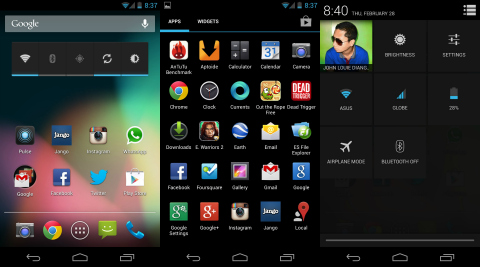
This is a Google Nexus so what you’re getting is a pure stock Android experience. This is good for a few reasons and one of them is it’s quick to receive OS updates. However, it feels a bit boring compared to feature-packed skinned ones from the likes of HTC, Samsung or Sony. There isn’t even a Restart option when you press and hold the power button.
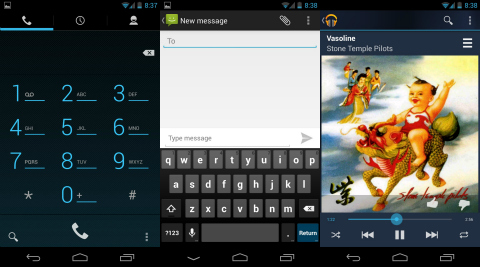
Feature-wise everything is just plain basic but you can remedy that by installing your favorite launcher and some widgets.
Camera and Multimedia
The Nexus 4 utilizes an 8 megapixel shooter with AF, touch focus and LED flash. The camera interface is very simple and easy to use as there are only three icons at your right-hand side to start with: quick settings, trigger, and camera mode.
If you want to just take a photo just simply tap on the blue trigger button. If you want to change settings you can either tap on the quick settings button or tap and hold on anywhere on the screen then swipe towards your choice of options. From here you can switch to the 1.3 megapixel front camera, switch to HDR mode, adjust exposures, change white balances, or go to more settings to change scene modes, turn on geo-tagging or change camera resolution. Tap on the camera mode icon and you can switch from regular camera to Photo Sphere, Panorama and video recording.
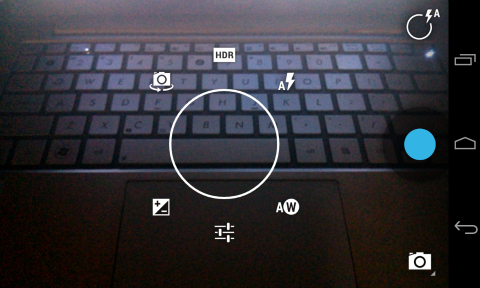
As for image quality, the Nexus 4 can capture photos with amazing detail, quality and colors. It locks-in and shoots quick, however, there’s no burst mode and there are times that it finds it difficult to focus on a subject that is at least 10 feet away. Like most cameras, it suffers a bit in low light but the LED flash can remedy that provided with a good distance from the subject. Take a look at the sample photos here.

As for video recording, the Nexus 4 is capable of shooting videos of up to 1080p at 30fps. Watch the sample video below:
As for its multimedia capabilities, it can handle almost all audio files and MP4 video files. The stock Android doesn’t provide much extra multimedia features so your next best option is to download essential apps from the Play Store.
The annoying thing here is the speaker placement. Although it can produce very clear and audible sounds, it’s not loud enough to be heard when placed on a soft surface like a bed or pillow. The speakers on the Lenovo A800 performed much better in terms of loudness. There were lots of times that we missed a call or an SMS just because we placed it on the bed and didn’t hear it ring.
Performance, Benchmarks and Battery Life
The Google flagship is powered by a quad-core Qualcomm APQ8064 Snapdragon S4 Pro processor clocked at 1.5GHz, an Adreno 320 GPU and 2GB of RAM. As expected of a smartphone with this kind of hardware, the Nexus 4 is very fast, very fluid, and didn’t show any sign of sluggishness, not one bit. We played Temple Run 2, Dead Trigger and Eternity Warriors 2 at their highest graphics settings with other apps in the background, still, everything went smoothly and felt like it can handle more.
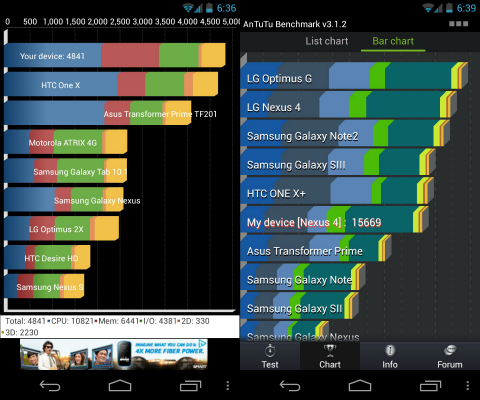
As for benchmarks, the Android 4.2.2 update definitely brought some improvements in overall system performance. On Quadrant standard, the Nexus 4 on OS 4.2.1 initally scored 3,868 scoring below the ASUS Transformer Prime TF201, but on the next test with 4.2.2 on board it scored 4,841 which topped the charts. For AnTuTu, it initially scored, 14,006 (4.2.1) then bumped up to 15,669 (4.2.2). As for its GPU prowess, NenaMark2 gauged the Adreno 320 GPU at 57.8fps.

Now for battery life, the 2,100mAh worth of juice should be able to last an entire day for normal tasks like constant WiFi connectivity, browsing social media sites, taking a few photos, light gaming, moderate texting and a few calls. But if you’re heavy on games the Nexus 4 can last for up to four hours.
Conclusion
To sum it all up, we’re very much satisfied with the Nexus 4. However, we had to deal with the stripped to the bone Android OS, poor speaker placement, and the worries of having a glass-clad smartphone. But being a Google flagship it certainly has delivered what is expected of it – blazingly fast performance, full on Google support, good looks and great build quality.
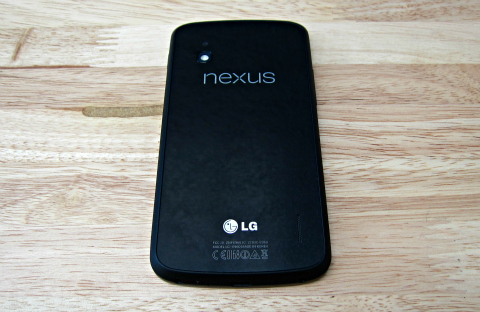
The Nexus 4 has a suggested retail price of Php24,990 but is now selling in online stores line Hot Gadgets for only Php20,580 (see listing here).
LG-Google Nexus 4 specs:
4.7” True HD IPS+ display 1280 x 720 @318ppi
Gorilla Glass 2 coated display
1.5GHz Snapdragon S4 Pro (APQ8064)
2GB of RAM
Adreno 320 GPU
8/16GB non-expandable internal storage
8MP autofocus camera w/ LED flash
1080p video recording @30fps
1.3MP front-facing camera
HSPA+ 42
WiFi 802.11 a/b/g/n
Bluetooth 4.0
NFC (Android Beam)
2100mAh non-removable battery
Android 4.2 Jelly bean
Dimension: 133.9 x 68.7 x 9.1 mm
Weight: 139g
What we liked about it:
* Great design and build
* Very fast performance
* Good battery life
* First to receive Android updates
* Good camera performance
* Cheaper than most smartphones of its class
What we didn’t like about it:
* Poor speaker placement
* Stock Android is not that exciting
********* A friendly reminder from our sponsor *********
Need better internet speeds? Get the country’s premier home broadband service with Tattoo Torque. With speeds of up to 100 Mbps, you’ll spend less time waiting and more time having fun!
You’ll also be getting a free bundled landline with free unlimited calls to all Globe and TM subscribers!
And because you’ll be applying for a plan online, you’ll also be getting a 10% discount on your first 6 months plus a bonus treat for two (2) at Vikings Luxury Buffet!
To enjoy this Yugatech-exclusive treat, visit: http://bit.ly/WTmwaP
The post Google Nexus 4 Review appeared first on YugaTech | Philippines, Tech News & Reviews.