I’ve always wanted to learn and start using Markdown in writing. For some time, it hovered near the top of my to-do list but I never got around to actually starting to use it.
I use a Markdown-capable online writing tool – Editorially – but I never used it for that. I used it purely to manage articles and to allow me to work on a post in multiple workstations.
When I write, I compose only in plain text. As soon as I’d finish the article, I’d go over the post again and manually code the HTML tags for blog or website publishing.
Markdown, a “lightweight markup language” created by a writer – John Gruber, simplifies that. It allows you to to easily mark up documents and export these into structurally valid HTML.
I’ve always filed using Markdown as one of the tasks I’d do in a future #30DayChallenge.
I finally got around to using it more extensively this month when I became more active in using Github to manage my projects and work files. I fully realized its utility when I started processing the Sun.Star Cebu News Style Guide and uploading it to its repo so that newsroom editors and reporters could start working to update and improve it in preparation for turning it into a mobile app.
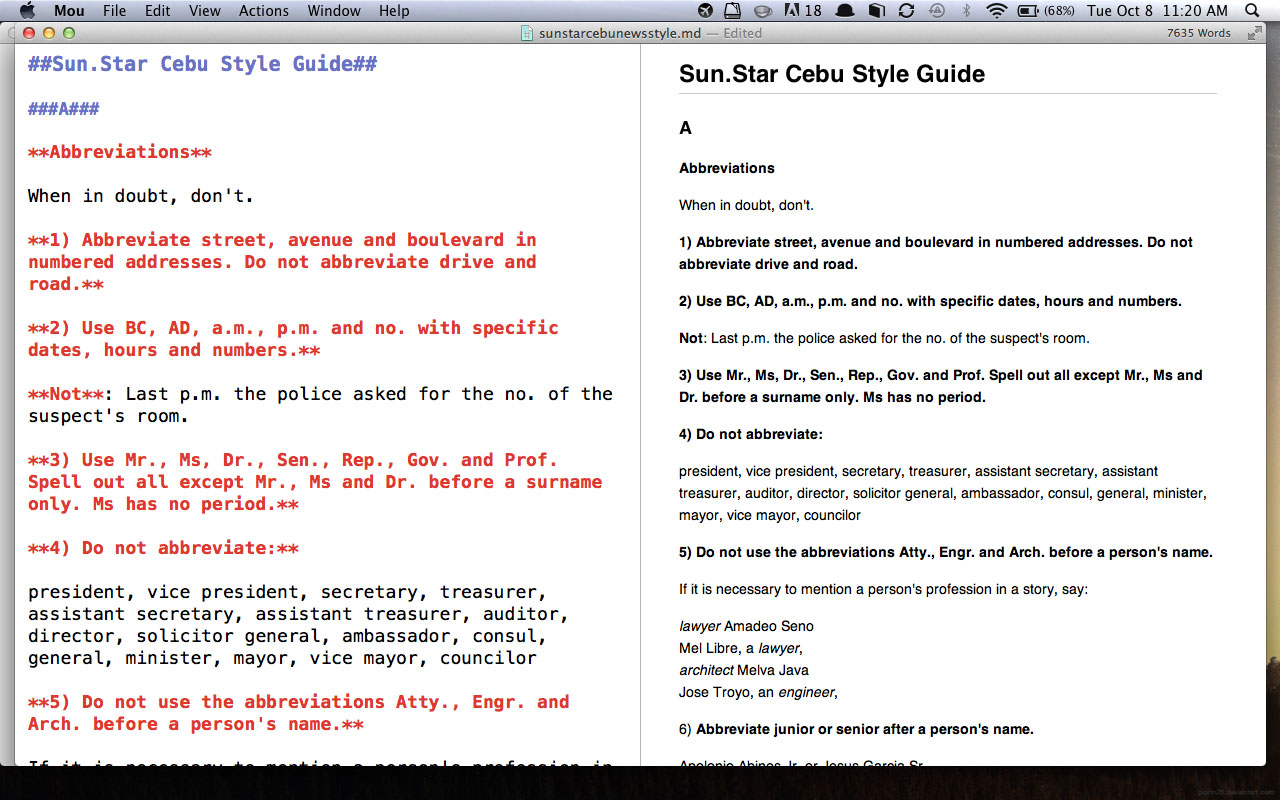
MARKDOWN. It took me days to code this dated Sun.Star Cebu Style Guide in HTML. With Markdown, it took me hours. If you do a lot of writing, especially for digital media, Markdown is something you should consider using.
If you do a lot of writing, especially for digital media, Markdown is something you should consider using.
It took me days to manually code the old version of the Sun.Star Cebu style guide in HTML. With Markdown, it took me hours.
What’s more, Markdown is easy to do – it’s something I can ask other editors and reporters in the newsroom to use in updating our style guide. After introducing them to Git, anyway. But hey, our editor-in-chief now uses Github.
There are many Markdown editors available for free download. On the Mac, my favorite is Mou. On Windows, it’s MarkdownPad. On my Elementary OS Linux desktop, I just use an online Markdown editor like Dillinger or Markable. Here’s an exhaustive list if you want to try out other editors. Here’s the Markdown syntax reference if you’re interested.
As part of my 30-Day Challenge this month, I plan to use Markdown in all my writings and create a workflow that fits my needs.
The post New #30DayChallenge: Write in Markdown appeared first on Leon Kilat : The Tech Experiments.